- Home /
Object reference not set to an instance of an object...
Hey everyone, after a long pause with unity, I came back to make a game. But I get this error and I really don't know why! error:
NullReferenceException: Object reference not set to an instance of an object LockDoor.Awake () (at Assets/Scripts/LockDoor.cs:22) UnityEngine.Object:Instantiate(Object, Vector3, Quaternion) RoomManagement:Start() (at Assets/Scripts/RoomManagement.cs:19)
and:
NullReferenceException: Object reference not set to an instance of an object LockDoor.OnTriggerEnter2D (UnityEngine.Collider2D other) (at Assets/Scripts/LockDoor.cs:80)
So I have something like a Scenemanager, which creates all the objects and I really take care, that the variables in the scripts, find all their Objects. So here is my main script:
using UnityEngine;
using System.Collections;
using System.Collections.Generic;
using UnityEngine.SceneManagement;
public class LockDoor : MonoBehaviour {
public List<Color> colGen = new List<Color>();
public int colNow;
public int i;
public Transform doors;
public Animation lockAnim;
public MonoBehaviour controls;
public ScoreManagement scoreScript;
private new SpriteRenderer renderer;
private GameObject doorsGameObject;
void Awake()
{
// Find GameObejcts
doors = GameObject.Find("doors").transform;
scoreScript = GameObject.Find("Score").GetComponent<ScoreManagement>();
doorsGameObject = GameObject.Find("doors");
controls = doorsGameObject.GetComponent<Controls>() as MonoBehaviour;
}
// Use this for initialization
void Start () {
// GetComponents
lockAnim = GetComponent<Animation>();
lockAnim["LockTheDoor"].speed = 2.0f;
// Liste mit Farben
colGen.Add(Color.blue);
colGen.Add(Color.green);
colGen.Add(Color.yellow);
colGen.Add(Color.red);
// Change Color für Schlüssel
renderer = gameObject.GetComponent<SpriteRenderer>();
colNow = Random.Range(0, colGen.Count);
renderer.color = colGen[colNow];
// Change Color für Türen
foreach (Transform colChi in doors)
{
SpriteRenderer col = colChi.GetComponent<SpriteRenderer>();
i = Random.Range(0, colGen.Count);
col.color = colGen[i];
colGen.RemoveAt(i);
}
}
IEnumerator WaitForAnimation () {
lockAnim.Play();
controls.enabled = false;
scoreScript.enabled = true;
print("You've locked the door!");
yield return new WaitForSeconds(lockAnim.clip.length);
}
void OnTriggerEnter2D(Collider2D other)
{
SpriteRenderer othCol;
othCol = other.gameObject.GetComponent<SpriteRenderer>();
if (renderer.color == othCol.color)
{
StartCoroutine(WaitForAnimation());
}
else
{
print("Wrong door!");
}
}
}
and here the scenemanager script:
using UnityEngine;
using System.Collections;
public class RoomManagement : MonoBehaviour {
public GameObject room;
public GameObject roomkey;
// Use this for initialization
void Start () {
Instantiate(room, new Vector3(0, 0, 0), room.transform.rotation);
Instantiate(roomkey, new Vector3(0, 0, 0), roomkey.transform.rotation);
}
// Update is called once per frame
void Update () {
}
}
Quick Info: the children of the door object, gets attached to random colors, just like the other key object! If they both have the same color, something will happen.
Sorry for my bad english xD.
Your answer