- Home /
Multiple gui instantiation issues
Ok so here's the basic problem I have a main canvas game object with 2 buttons 1 for gold mine and another for meeting hall. When I press these buttons I want a prefab info canvas to instantiate and update with the information for that specific button. So here are what my scripts look like just now
MtgHll button:
using UnityEngine; using System.Collections; using UnityEngine.UI;
public class MtgHallButton : MonoBehaviour {
public GameObject InfoScreen;
public Button MtgHall;
public Sprite[] MtgHllvl;
private int mtglvl;
void Start()
{
mtglvl = GameStats.GameStatssc.MtgHalllvl;
MtgHall = GetComponent<Button>();
MtgHall.image.overrideSprite = MtgHllvl[Mathf.Abs(GameStats.GameStatssc.MtgHalllvl - 1)];
}
void Update()
{
mtglvl = GameStats.GameStatssc.MtgHalllvl;
MtgHall.image.overrideSprite = MtgHllvl[Mathf.Abs(GameStats.GameStatssc.MtgHalllvl - 1)];
}
public void UpgradeMtgHall()
{
if (GameStats.GameStatssc.MtgHalllvl <= 10)
{
Instantiate(InfoScreen);
InfoScreen.GetComponent<InfoMenu>().StatsTxt.text = "Level " + mtglvl.ToString();
GameObject.Find("SelectedGraphicImage").GetComponent<Image>().sprite = MtgHllvl[Mathf.Abs(GameStats.GameStatssc.MtgHalllvl - 1)];
}
}
}
Info Menu:
using UnityEngine; using System.Collections; using UnityEngine.UI;
public class InfoMenu : MonoBehaviour {
public Text StatsTxt;
public Text DescTxt;
public Image InfoIcon;
public Button XButton;
public Button upgrdButton;
// Use this for initialization
void Start () {
}
// Update is called once per frame
void Update () {
}
public void X_buttonPress()
{
Destroy(gameObject);
}
public void Upg_button()
{
if (GameStats.GameStatssc.MtgHalllvl <10)
GameStats.GameStatssc.MtgHalllvl += 1;
GameStats.GameStatssc.Save();
Destroy(gameObject);
}
}
GameStats:
using UnityEngine; using System.Collections; using System; using System.Runtime.Serialization.Formatters.Binary; using System.IO;
public class GameStats : MonoBehaviour { public static GameStats GameStatssc;
public int MtgHalllvl;
public int GoldMinelvl;
void Awake()
{
if (GameStatssc == null)
{
DontDestroyOnLoad(gameObject);
GameStatssc = this;
}
else if (GameStatssc != this)
{
Destroy(gameObject);
}
Load();
}
void OnEnable()
{
Load();
}
void OnDisable()
{
Save();
}
public void Save()
{
BinaryFormatter bf = new BinaryFormatter();
FileStream file = File.Create(Application.persistentDataPath + "/TWarInfo.dat");
PlayerData data = new PlayerData();
data.MtgHalllvl = MtgHalllvl;
data.GoldMinelvl = GoldMinelvl;
bf.Serialize(file, data);
file.Close();
} public void Load() { if (File.Exists(Application.persistentDataPath + "/TWarInfo.dat")) { BinaryFormatter bf = new BinaryFormatter(); FileStream file = File.Open(Application.persistentDataPath + "/TWarInfo.dat", FileMode.Open); PlayerData data = (PlayerData)bf.Deserialize(file); file.Close();
MtgHalllvl = data.MtgHalllvl;
GoldMinelvl = data.GoldMinelvl;
}
}
}
[Serializable] class PlayerData { public int MtgHalllvl; public int GoldMinelvl; }
and the gold mine script is similar to the MtgHll script. So there are a couple of issues.
1 I would like a better way to change the instantiated image sprite. I feel like gameobject.find could have some issues.
2 I would like for the upgrade button to act uniquely on the button that made it so I can use the same button but for different upgradeable buildings
3 Whenever I click the button to instantiate the infoscreen I find that the current level is always 1 behind unless I destroy the object and instantiate it again then it's at the correct level and I need this to be current.
I appreciate any help that can be given on this. Thank you.
Your answer

Follow this Question
Related Questions
How to add string once to the UI text, but update the substring every frame in unity? 0 Answers
Instantiated UI objects with image components not appearing, rest of object works fine. 0 Answers
Text component changes the text but doesn't remove the previous version. 0 Answers
Text UI not updating 2 Answers
Why isn't the text preferred size calculating correctly? 0 Answers