- Home /
How to achive the same look? Which shaders to use?
Does anyone can suggest how could I achieve such look: 
What I have now is the same textures and bumpmaps but completely different results: 
So the question is how to achieve the same result? Is it shaders? Do I need to write my own trying to achieve the same result? Maybe I can try some existing ones? How to achieve such areas "glowing"? How can I achieve such glowing on the planets edge?
Answer by Pangamini · Feb 06, 2018 at 12:26 PM
For the surrounding atmosphere, use what you got. Then blend in some rim to the plane shader to add the "inner atmosphere" look. There are examples for rim shaders on unity docs.
Thanks for show me a direction! Your suggestion has helped a bit, but result still isn't very close. I'll experimet more with rim and fresnel.
There was a plugin called Space Graphics Toolkit that had a nice solution for that, but it wasn't free/
Answer by Hurri04 · Feb 06, 2018 at 10:33 AM
you could have a look at the post processing stack and play with the values a bit. not sure this will have 100% the same look (some custom shader might be required for that) but it might be a start.
Thanks. Yeah, there is already some antialiasing and bloom. But I couldn't achieve any similar look by trying use bloom.
Your answer

Follow this Question
Related Questions
The Best Way To Make Stylised Grass in Unity? 0 Answers
shadertoy to unity,Shadertoy to unity 0 Answers
Shader - What is float3.xy? 1 Answer
Adding a clip() to the default shader? 0 Answers
Unity Advanced Shader Help 0 Answers