OsX / Windows full screen blur differences
Hi, I am facing a problem while running my game in full screen on OSX using Macbook Pro / Retina Display.
When my game is in fullscreen, some blur can be noticed on the sprites: since I am doing a pixel art project, I have already checked the import settings for all of them (RGBA 32 / Filter mode: point / and tried to override the maximum size available).
If the game is windowed, everything goes ok and no blur occurs. I have tried to run the game in a windows VM on the same computer, and the game runs without problems there (even with a very high 3840x2400 resolution), so I am sure that it's not a an issue caused by the high resolution supported by the monitor. I guess that the cause is the way OSX handles full screen windows. Maybe it's just a stretched window without borders.. i don't know? I have tried also the "capture screen" flag. I have tried also to recalc the size of the camera using the pixel perfect approach described here, but again I think that this is an OS / Player issue.
Summarizing:
OSX Full Screen: blur
OSX Windowed: all perfect
Windows windowed: all perfect
Windows Full screen: all perfect
Anything that I should try to fix this issue? Thanks :)
Your answer

Follow this Question
Related Questions
Mac : Allow Fullscreen Switch but without command+F 0 Answers
Make game start fullscreen without launcher? 0 Answers
Scene and Game views freak out during Play mode in 5.3.3 1 Answer
Problems Launching Unity 2018.3.11f1 on a Mac running Mojave 10.14. 0 Answers
How To Remove Fullscreen Option Or Fix Resizing Bug? 0 Answers