Unity on Mac get Error 500 while trying to activate Personal Edition license
Hi everyone,
I've just downloaded Unity for Mac. When the splash screen appeared, I've created a new account, then chosen a personal license, then answered to the survey. When I click on OK to activate Unity, it stucks on the survey page without accessing the final step.
I've checked the Editor.log in my Library/Logs/Unity, and it seems that Unity is getting an HTTP 500 from the Unity License server, and the local Oracle is getting an error while updating its records.
LICENSE SYSTEM [201659 11:11:55] Received https://activation.unity3d.com/license.fcgi?CMD=9&TX=5ac4b5262cbad4189af4fe20c641f67c&RX=617ded5ace85b48db10afb3b19b6ff5166078349
LICENSE SYSTEM [201659 11:11:55] Headers:
HTTP/1.1 500 Internal Server Error
Server: nginx/1.2.1
Date: Mon, 09 May 2016 10:11:17 GMT
Content-Type: text/html; charset=ISO-8859-1
Content-Length: 526
Connection: keep-alive
Accept-Ranges: bytes
X-Varnish: 4018457257
Age: 0
Via: 1.1 varnish
Set-Cookie: SERVERID=varnish01; path=/
LICENSE SYSTEM [201659 11:11:55] Activation failure: DBD::Oracle::st execute failed: ORA-01403: no data found
ORA-06512: at "STORE.SN_SERIALS_BIU_01", line 98
ORA-04088: error during execution of trigger 'STORE.SN_SERIALS_BIU_01' (DBD NO_DATA: OCIStmtExecute) [for Statement "update sn_serials
set cu_account_id = :cu_account_id,
hist_seq = -2
where sn_serial_id = :sn_serial_id" with ParamValues: :cu_account_id="6404431", :sn_serial_id="20184000"] at /home/oracle/perl/lib/Unity/License/Oracle.pm line 239.
DBD::Oracle::st execute failed: ORA-01403: no data found
ORA-06512: at "STORE.SN_SERIALS_BIU_01", line 98
ORA-04088: error during execution of trigger 'STORE.SN_SERIALS_BIU_01' (DBD NO_DATA: OCIStmtExecute) [for Statement "update sn_serials
set cu_account_id = :cu_account_id,
hist_seq = -2
where sn_serial_id = :sn_serial_id" with ParamValues: :cu_account_id="6404431", :sn_serial_id="20184000"] at /home/oracle/perl/lib/Unity/License/Oracle.pm line 239.
If I try to manually open that HTTPS url, I get "Could not find license.xml in /var/www/activation/ at /home/oracle/perl/lib/Unity/License/SystemInfo.pm line 59".
Supposing that something went wrong during the registration/licensing phase, is there a way to completely remove any saved data in Unity about licensing and restart from scratch? I've already tried to delete the Saved State directory, but I was unsuccessful.
Thanks in advance for your help.
Experiencing the same issue also. Downloaded on $$anonymous$$ac, installer froze a few times and now seeing Error 500 in logs.
Tried disabling network and installing through the manual process only to receive the error "Activation failed to complete" - https://license.unity3d.com/manual
Answer by Dkp2 · May 09, 2016 at 12:42 PM
I've run into the same problem today after trying to update to 5.3.4, though under Windows. Windows however did not generate any error feedback - the install just did not proceed beyond the activation screen (well, it did once, but then hang on the survey screen).
Manual install by disabling the network then resulted in the same browser error as thareb93 described.
The license still works on a different machine,
Could be a server error on Unity's side?
HTTP Error 500 is a Server Side error. So yes, It could be a Unity Licensing Server error/fault. Anyway, sometimes (low probability, but not zero) error 500 can be generated by bad headers/values provided by the client that directly cause the server going in error (even if the server has the duty to catch all the errors), so I preferred to open a question to see if someone in Unity Staff has something to say.
I hope it will come up again soon.
Thanks for the info! I just did a fresh install of 5.3.4p6 (for the third time) and now it worked. I actually jumped past the licensing and survey screens and just got a prompt saying that I can now use Unity. I am not sure why activation wasn't required anymore, but I just wanted to share this for info anyway.
Same for me, thanks for the notice! The server responded correctly now.
Your answer

Follow this Question
Related Questions
Problems Launching Unity 2018.3.11f1 on a Mac running Mojave 10.14. 0 Answers
Windows project not opening on Mac correctly - prefab errors with drag-and-drop, others 0 Answers
Keeping points tallied 1 Answer
The type or namespace name `BaseReferenceHolder' could not be found. 1 Answer
State Machine Hell 2 Answers