- Home /
Unity UI Position

Hi , i am just learning unity and also dont have any experience in coding .... I tried to follow tutorial from this website http://www.indiana.edu/~gamedev/2015/09/27/creating-a-visual-novel-in-unity/ and create a visual novel ... however my character appears at front of my panel and cover up my dialogue , any way to change the position of my character to behind the panel? i tried to change the hierarchy order and change the depth of my sprite character but it didnt work ..... Hope someone can help me , thanks !!!
Try this, make the Panel a child of the Image, then make the panel the second child order...
Answer by KuroGaneRyuu · Aug 25, 2017 at 07:27 AM
Hi @boltfive505 , thanks for the reply .... Still no luck XD , i trid to change the order and child position , however my character would still appears at front of canvas ( outside canvas area ) ....
Answer by x4637x · Aug 25, 2017 at 07:53 AM
Select your Character "Yoshino" game object, look at its Sprite Renderer component, set the "Order in Layer" to 1 or something larger than 0.
If I remember this correctly, smaller order in layer will bring your sprite closer to the camera.
Your answer