How to modify a Terrain at runtime and get back to original Terrain on exit?
Hello,
I'm trying to rotate a terrain in runtime, then I want the terrain to get back to its original rotation when I quit the app.
I have basically this algorithm:
Copy ("clone") the Terrain Data
Rotate that copy
When quitting, the copy is automatically destroyed, so the terrain should get back to its original data.
The following code implements this algorithm:
using UnityEngine;
public class RotateTerrain : MonoBehaviour
{
[SerializeField]
private Terrain terrain;
void Start()
{
WorkOnNewCopy();
// Now we can safely modify our terrain... Can we?
TerrainRotate(terrain, degrees: 90);
}
void WorkOnNewCopy()
{
TerrainData backup_terrainData = terrain.terrainData;
backup_terrainData.name = terrain.terrainData.name + "_tmp";
backup_terrainData = Instantiate(backup_terrainData);
terrain.terrainData = backup_terrainData;
terrain.GetComponent<TerrainCollider>().terrainData = backup_terrainData;
terrain.Flush();
}
void TerrainRotate(Terrain terrain, float degrees)
{
// Super-secret code
}
}
It's almost working: when I quit the app (or editor), I find myself with a weird mix between the original terrain, and the modified terrain.
I've attached some pictures (before rotation, and after rotation and quitting): everything seems to be back, except the ground texture (splat map). I feel close to the solution!
Have you got an idea? Thanks in advance! :)


Answer by Eldoir · Aug 11, 2017 at 09:52 AM
EDIT:
I used this awesome script to safely clone my terrain: https://gist.github.com/Eldoir/d5a438dfedee55552915b55097dda1d4
Just had to write this:
terrain.terrainData = TerrainDataCloner.Clone(terrain.terrainData);
terrain.GetComponent<TerrainCollider>().terrainData = terrain.terrainData; // Don't forget to update the TerrainCollider as well
After this, the rotation works perfectly, and it reverts back automatically when I quit. Just what I wanted!
PREVIOUS ANSWER:
Hi Menyus777,
Yes I use 6 textures for my terrain. Maybe it could be this? I just need to rotate all of my splatmaps?
And yes, the "super-secret" comment was more of a joke, since I mostly use source code from Terrain Rotator plugin, which is free :D
I just wanted to show the algorithm and I wanted it clean and understandable so the rotation code was unrelated to me!
But, part of my code is about splatmaps, and I have the feeling it should already rotate ALL the splatmaps, so is it a bug?
// alpha layer (texture splatmap) rotation
dw = terrain.terrainData.alphamapWidth;
dh = terrain.terrainData.alphamapHeight;
int dz = terrain.terrainData.alphamapLayers;
float alphaMiddle = (terrain.terrainData.alphamapResolution) / 2.0f; // pivot at middle
float[,,] newAlphaMap = new float[dw, dh, dz];
for (int z = 0; z < dz; z++)
{
for (int y = 0; y < dh; y++)
{
for (int x = 0; x < dw; x++)
{
cs = Mathf.Cos(angleRad);
sn = Mathf.Sin(angleRad);
nx = (int)((x - alphaMiddle) * cs - (y - alphaMiddle) * sn + alphaMiddle);
ny = (int)((x - alphaMiddle) * sn + (y - alphaMiddle) * cs + alphaMiddle);
if (nx < 0) nx = 0;
if (nx > dw - 1) nx = dw - 1;
if (ny < 0) ny = 0;
if (ny > dh - 1) ny = dh - 1;
newAlphaMap[x, y, z] = origAlphaMap[nx, ny, z];
} // for x
} // for y
} // for z
Answer by Menyus777 · Aug 10, 2017 at 11:13 PM
Modifying TerrainData at runtime via script cannot be undone except with temp saves, your terrain fault is the splatmap, probably u are using more then one splat map because you use more then 4 textures for your terrain 1 splatmap can hold 4 textures, u sure u are roating all of them? Also when i tried roating my splatmap i member that the result was not accurate so i find another solution. And damn bro Terrain rotation is not that top secret ;P
Edit:
GetAlphamaps(int x, int y, int width, int height);
Use this to access all the splat maps https://docs.unity3d.com/ScriptReference/TerrainData.GetAlphamaps.html
Thanks for that :) But if you look at the code I posted below, by getting the 'dz' variable, I'm already going through all splatmaps with my for loop on 'z' variable, so it should work, but apparently it does not.
I have no idea buddy then, i read your code(sorry for not doing it first) , i suggest you to make a test project witha terrain with only 2 textures and check if this code rotates it perfectly, if yes your prblem is with the number of splatmaps, if not something with your algorythm
Your answer

Follow this Question
Related Questions
Terrain Layers cannot be populated at the same time as the splats 3 Answers
How to convert splat map to regular ol' map of terrain 0 Answers
[SetAlphaMaps] The Map is not aligned with the SplatAlpha? 0 Answers
Unity Terrain Missing Terrain Data! 2 Answers
how to set the SetAlphamaps to one certain texture? 0 Answers