- Home /
Add objects on the surface of another object
Hi
I'm a beginner in Unity currently working on a project that connects a self-developed touch sensor with the virtual environment.
What I want to accomplish is to link my touch sensor with a 3D cube, so that when I touch a certain location of the sensor, the corresponding location on the cube surface will shine.
My prototype of the sensor can distinguish 9 different locations and I think one way to carry out my goal is to set up 9 locations on the surface of a cube that instantiates light when certain input is given. Can anyone tell my how to add different objects on the surface of a pre-existing object?
Any better idea to accomplish my goal is more than welcome.
Thanks
Answer by StickyHoneybuns · Feb 02, 2018 at 05:08 PM
It's really simply, just add an empty gameobject (top toolbar
Your answer