Question by
aaronfranke · Jan 23, 2017 at 09:03 AM ·
mousecursorslowlock-cursorlockcursor
"Cursor.lockState = CursorLockMode.Locked" causes Unity to run in slow motion
When I move the mouse, it takes awhile for the affects of my movement to take effect, and it also makes the Unity editor unresponsive since it takes several extra seconds (increasingly longer the longer the game is left running), for Ctrl+Shift+P to stop the game.
The code is located in the void Start() method in one of my scripts.
Unity runs at normal speed if I comment this piece of code out.
Comment
Your answer

Follow this Question
Related Questions
Cursor.lockState Not working unity 2018.2 2 Answers
Unity 2020+ Project: Cursor Lock Requires Additional Click 0 Answers
Mouse Look Script Not Working 1 Answer
Rotate OBJECT to face mouse cursor for x/z based top down shooter 3 Answers
Unity 5 UI not blocking Raycast Collider ( Physics Raycast ) 1 Answer