- Home /
Transform.translate change
Hi guys! I've followed a tutorial that uses transform.translate to make an enemy (using enemy state machine move). However, in the tutorial, it calls to use a character flip bool and I don't want my character to flip in whatever direction it is looking in. How can I use Transform.translate to move the enemy instead? Here is my code: it takes place in the Move function.
using System.Collections;
using System.Collections.Generic;
using UnityEngine;
public class Enemy : Character {
private IEnemyState currentState;
public override void Start()
{
base.Start();
ChangeState(new IdleState());
}
void Update()
{
currentState.Execute();
}
public void ChangeState(IEnemyState newState)
{
if (currentState != null)
{
currentState.Exit();
}
currentState = newState;
currentState.Enter(this);
}
public void Move()
{
MyAnimator.SetFloat("Speed", 1);
transform.Translate()
}
}
Comment
Answer by sirjoan620 · Dec 13, 2017 at 01:42 AM
You're missing something. In 37th line you should get an error.
Check this out: Transform.Translate from Docs
bool isFlip = true;
float direction = isFlip ? 1.0F : -1.0F;
transform.Translate(Vector3.forward * direction * Time.deltaTime * Speed);
//Or you can use directly
transform.Translate(Vector3.forward * Time.deltaTime * Speed);
Your answer

Follow this Question
Related Questions
How To Make Enemy Move Around 0 Answers
Friction 0 material not working with Transform.Translate 0 Answers
How to move a prefab to a gameobject position? 1 Answer
Move object forward 1 unit then stop 2 Answers