- Home /
looking for a flat shader (no info) with just a color option
Hey ... I have no knowledge of shaders and was wondering how to:
create a shader that's flat with no info other than being able to choose a color
(So, creating a color silhouette of the object it's applied to.)
I want this shader for an object that's not affected by any lighting or anything and just changes colors.. thanks!
Note too that if you simply put this on a quad, you'll get a "square of flat color".
Answer by Jessy · Feb 13, 2011 at 10:49 AM
http://www.youtube.com/user/JessyUV#p/c/31F6A116DCCC9F61/1/pCqB-jc-sqU
Shader "Solid Color" {
Properties { _Color ("Color", Color) = (1,1,1) }
SubShader { Color [_Color] Pass {} }
}
wow, thanks! and thanks for the link, I'll go through the videos!
the most useful of the 100,000 QA on this site, thanks to Jess as usual :) Just for any googlers this answer may also be helpful direction in some cases http://answers.unity3d.com/questions/356631/aditive-black-and-white-shader-turns-any-texture-g.html
Answer by llMarty · Mar 27, 2019 at 08:08 PM
Nowadays, you can simply use "Unlit/Color", that is a preinstalled solid color shader.
Your answer