- Home /
Monodevelop in 4.3.1 not working (OSX 10.9)
I am hoping new solution are available.
This is what I tried so far:
Reinstall unity x2.
External tools (script editor) manually.
Unistall unity and reinstall.
No unity trace on the library dir.
Thank you,
Answer by cregox · Nov 13, 2014 at 03:13 PM
It's probably a permission issue. Quoting Sammer:
Right click on MonoDevelop in the Finder and select "Show Package Contents"
Right click on the 'Contents' folder and select "Get Info" ( or press CMD + i )
At the bottom of the info window, for 'Everyone' change the 'Sharing and Permissions' from 'read only' to 'read and write'.
Finally click the wheel icon at the very bottom and choose 'Apply to enclosed Items'.
Answer by pedrevans · Nov 29, 2013 at 10:28 AM
I fixed it for the time being like this:
Go to Unity Preferences
Choose "External tools"
Choose "External Script editor"->"Browse"
Navigate to /Applications/Unity/MonoDevelop
Select MonoDevelop.app
Close Preferences
Now when you click on a script in unity, MonoDeveloper opens and you can work.
Your answer