- Home /
Change image on keypress
Hello how can i make a script which when i press and hold a key change the sprite of an object and when i leave it changes the spirte back to the original? Thank you.
Answer by UnityCoach · Apr 10, 2017 at 02:03 PM
There are many ways to do it. I would probably use an Animator Controller with states and animation, but as I don't know what you want to do, here's some code to do it. It's not optimised at all though.
public Sprite spriteA;
public Sprite spriteB;
void Update ()
{
if (Input.GetKeyDown (Keycode.P)
{
GetComponent<SpriteRenderer>().sprite = spriteA;
}
if (Input.GetKeyUp (Keycode.P)
{
GetComponent<SpriteRenderer>().sprite = spriteB;
}
}
Answer by Sergiozed · Apr 10, 2017 at 07:25 PM
Ty for the answer first :) Basically I am making a little piano game with 10 keys and i want that when i press a key on keyboard i play the sound and also i want to make more visible the key being pressed on the piano, so I made a sprite of normal white key and one "pressed" key which is blue but i didn't really understand how the code language works. I mean as you wrote, you have sprite A and sprite B but how can i make the script load the file? Do i need to put the path of the image or the files just needs to be in assets? Oh, and what is function to load and play a sound? Thank you very much! :)
Answer by kchhibber · Apr 10, 2017 at 07:22 PM
You could use the following code: Using UnityEngine.UI; //Include this to work with Unity UI Image elements
Image myImageComponent; // Image component attached to this gameobject
public Sprite originalSprite;
public Sprite pressedSprite;
void Start() //Lets start by getting a reference to our image component.
{
myImageComponent = GetComponent<Image>();
}
void Update()
{
if(Input.GetKey(KeyCode.D))
{
myImageComponent.sprite = pressedSprite;
}
else if(Input.GetKeyUp(KeyCode.D))
{
myImageComponent.sprite = originalSprite;
}
}
Hope this helps!
Your answer

Follow this Question
Related Questions
How do i change a sprite when another gameobject with the same prefab is colliding / is near 1 Answer
Sprite image not changing 0 Answers
Multiple Cars not working 1 Answer
Distribute terrain in zones 3 Answers
How to get pivot of sprite in script 2 Answers