- Home /
Deleted sub-object causing lag
Hi everyone,
I want to make an animation with an object, which I have downloaded.
So when I started making an animation, I deleted some sub-objects of that object and now when I start the game it is lagging because it tries to find the sub-objects, but can't do it because I deleted them
Here is the message: [mecanim]: BindSkeleton: cannot find Transform 'object404'
There are approx. 30 sub-objects of that which I have deleted
What should I do now? How to make unity stop trying to find that sub-objects?
Thank you very much,
Sorry for my bad english
Answer by Loius · Mar 20, 2013 at 05:32 PM
If you're just using Unity's animation window, try deleting the keys for the objects you deleted.
If it's an animation from a file, the animation needs those objects; they are the bones. There's not a way to stop those errors; you'd need to reload the entire object including all its sub-objects.
Your answer

Follow this Question
Related Questions
Can't get more than one object. 1 Answer
Lag on Collision from Projectile 1 Answer
Lag becouse of subobjects in object 2 Answers
Attach Object to Object?-IS IT POSSIBLE? 1 Answer
ObjectPicker Source Code? 0 Answers