- Home /
The question is answered, right answer was accepted
How do you implement tap to start the game?
Greetings,
I want to create a "tap to start/play" screen for my mobile game, so like there's a screen where you just tap the screen and then the game starts. A recent example of this that is quite popular right now is "Run Sausage Run." It says "tap to start" and then you click and then the scene changes into the actual game. (Please comment if you don't know what I'm talking about, I will try to elaborate further). How would I do this? Would I create multiple scenes and use a huge button that covers the entire screen to change scenes, or disable a camera and then enable a different one? Would I need to pause the game scene with timescale = 0, and set it equal to 1 when the game starts? If anyone knows a good tutorial on how to do this please link it below, I would really appreciate it! Thanks!
Answer by shinevision · Jan 24, 2018 at 11:43 PM
The way i would do it is by just creating a button the size of the screen, make it invisible, or change it to a "Tap to play" icon/image, then when the button gets pressed, Call a script.
Sorry for the short answer, i dont have much time, and have to go. Goodluck!
Follow this Question
Related Questions
Move camera upon button press 0 Answers
Camera not showing in scene view 0 Answers
default setting scene area 1 Answer
Transform Rotation - Maths Problem 2 Answers
One big scene camera movement? 1 Answer