- Home /
Run unity standalone in headless Ubuntu18.04 server with xvfb?
I followed many quesions and some answers in forums, finally I am using xvfb to start unity standalone application.
xvfb-run --auto-servernum --server-args='-screen 0 640x480x24:32' ./build.x86_64 -batchmode
but I got following in log
Desktop is 1280 x 720 @ 0 Hz
Unable to find a supported OpenGL core profile
Failed to create valid graphics context: please ensure you meet the minimum requirements
E.g. OpenGL core profile 3.2 or later for OpenGL Core renderer
Vulkan detection: 0
No supported renderers found, exiting
My glxinfo shows as following
OpenGL vendor string: VMware, Inc.
OpenGL renderer string: llvmpipe (LLVM 8.0, 256 bits)
OpenGL core profile version string: 3.3 (Core Profile) Mesa 19.0.8
OpenGL core profile shading language version string: 3.30
OpenGL core profile context flags: (none)
OpenGL core profile profile mask: core profile
OpenGL core profile extensions:
OpenGL version string: 3.1 Mesa 19.0.8
OpenGL shading language version string: 1.40
OpenGL context flags: (none)
OpenGL extensions:
OpenGL ES profile version string: OpenGL ES 3.0 Mesa 19.0.8
OpenGL ES profile shading language version string: OpenGL ES GLSL ES 3.00
OpenGL ES profile extensions:
Which meets the requirement of OpenGL core profile 3.3. And I find some info in forums which tell me that Unity does not support software rendering and my VM use software rendering. But I have a nvidia GPU installed. Just don't know why, can someone give me some suggestions or some link to the possible solutions? I thought this demand is common that rendering 3D image or video in headless server.
Comment
Your answer