- Home /
Headless Linux build via command line does not execute. Does work using Unity GUI. v5.3.4p6
I am desperately trying to get my headless Linux 64 build to function using Jenkins. I can manually build this just fine using the GUI Unity yet when I try via command line, it builds but when ran, crashes/core dumps. Here are my parameters. Am I doing something wrong?
// C# example using UnityEditor; class LinuxBuildScript { static void PerformBuild() { string[] levels = {"Assets/Scenes/Menu.unity", "Assets/Scenes/Track1.unity", "Assets/Scenes/Track2.unity" , "Assets/Scenes/Track3.unity", "Assets/Scenes/Track4.unity", "Assets/Scenes/Track5.unity"}; BuildPipeline.BuildPlayer(levels, "StandaloneLinux64" , BuildTarget.StandaloneLinux64, BuildOptions.EnableHeadlessMode); } }
I also am running a windows batch script as follows: D:\Unity\Editor\Unity.exe -quit -batchmode -projectPath "D:\Jenkins\workspace-test\repo\testproj\" LinuxBuildScript.PerformBuild -buildTarget.StandaloneLinux64 -buildLinux64Player "D:\Jenkins\workspace-test\builds\tp" -logfile "D:\Jenkins\workspace-test\builds\log.txt"
I am not asking about any Jenkins related issues. I simply need to know if my build parameters here are OK. Thanks.
Your answer

Follow this Question
Related Questions
Can we use "-popupwindow" command in linux and if yes how to use it? 0 Answers
Render to 'RenderTexture' in 'Headless Mode' 0 Answers
What does the headless build option do? 3 Answers
Show Debug.Log in the console interface with a linux headless build 1 Answer
Memory leak on Linux headless server 1 Answer