- Home /
VR.WaitForGPU - Quality settings in Editor and Build
Hi all,
How come in my build the settings are much slower and almost as if it's smeared? After a research I understand this can be caused by heavy performance. The CPU is waiting for the GPU, and it causes the performance to slow down and hence the "smearing" effect (when using the HMD).
How can this be fixed?
EXAMPLES
Play mode in editor looking at the computer screen: 
Built application looking at the computer screen: 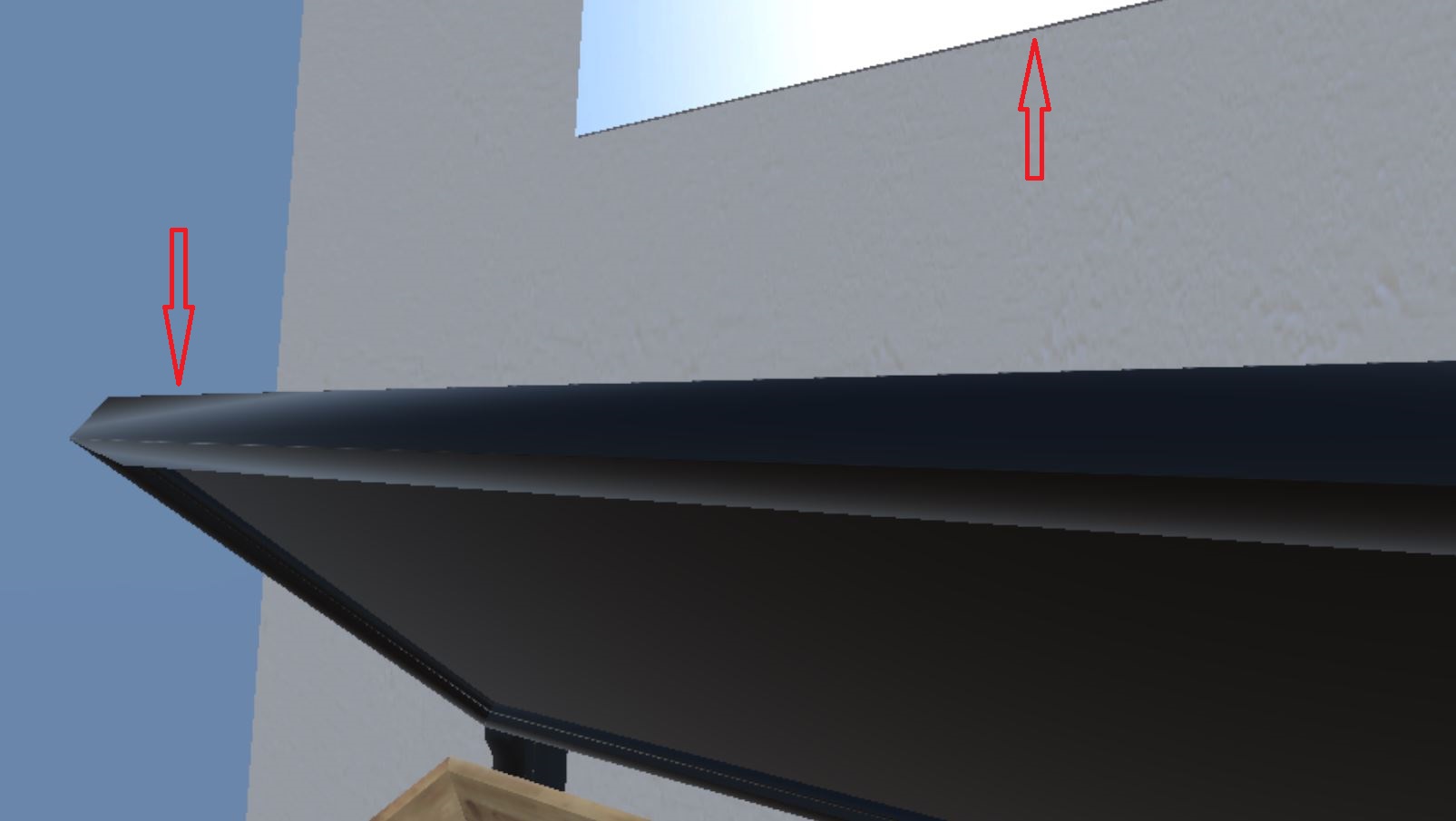
Do you notice the edge, see how it differs from the two examples. Zigzag style in the build application, and a smooth straight one in the editor play mode.
Answer by orrinjones · Sep 03, 2017 at 03:07 PM
Don't fully understand what you are asking however this might be due to device screen resolution. Also check anti-aliasing
Answer by ooblii · Sep 03, 2017 at 03:36 PM
You're probably building for a device that doesn't support the higher level of AA your using on your development machine.
Answer by Eco-Editor · Sep 05, 2017 at 06:13 PM
I'm using HTC Vive. Is it associated with the GPU? Should I check the Graphic card I have? My guess would be HTC VIVE has high definition. My anti-aliasing is at it's best.
Here a photo of my profiler. 
Your answer

