- Home /
The question is answered, right answer was accepted
How do I create my own background texture?
I want to create my own background texture to import. I've tried searching for this answer everywhere but I can't seem to find anything, everything only tells me how to import a background. How would I physically draw/create my own background to import? Is there a program that I use to create it? (for example: would photoshop work? and what would I save the file as?)
Yes, you can use any image editor program (e.g. Photoshop, Gimp, or even Paint) to create an image file, and then import that into Unity. As to how to draw it, you need to figure that out depending on the program you use and your artistic capabilities.
Answer by WbrJr · Jan 23, 2018 at 07:48 PM
I guess even paint would work. I used Photoshop alot and saved the pictures as a .psd file (photoshop file). I think you can directly save your files in the assets folder of unity.
would be interested in your game (propably upload a screenshot or smthg.. :)) good luck and have a nice day :)
Answer by S_jay1 · Jan 23, 2018 at 08:08 PM
I searched everywhere to try to find this answer and I couldn't find it, but you answered it so quickly. Thank you so much!