- Home /
What is the difference between using far and near cameras with traditional Level of detail?
I have all of my models with high and Low poly versions, I created two cameras one rendering the far away object on the layer lowpoly and one rendering the near objects in high poly. In other game engines the LOD was associated with each specific object. My problem is that i don't see any significant difference in performance. If I go far away from everything then it is cool the frame rate rises. But when I change the near clipping plane to a smaller value within my designed area things are not improved dramatically. Is there anywhere that explains in depth how things work? I still get good results over 250fps in a 3+ years good old laptop but I want to estimate my final polycount at this stage.
Answer by duck · Apr 07, 2010 at 10:57 AM
I tried implementing a LOD system in unity when I first came to unity (having found it necessary in one of the more ahem, antiquated engines out there :-), however once I tested it, I also came to the same conclusion - that my system didn't seem to be offering any significant gains.
It turned out the reason for this is that Unity is very fast at drawing triangles within an individual draw call. On normal PC/Mac hardware, there is very little difference between drawing a mesh with a few hundred tris, and a mesh with a few thousand tris, if they are all part of the same mesh using a single material.
Rather than the number of triangles, it's usually the number of state switches or "draw calls" which affects your performance. And of course a LOD system which only switches low-poly for high-poly models, and leaves everything else the same, will not cut down on the number of state switches at all.
For more information about cutting down on draw calls, see this question: What's the best way to reduce draw calls?
Thanks so much Duck, I probably have to redesign, because I use loads of nice tiling with normal maps, diffuse and lightmaps. Lightmaps could easily become atlases but the others ... there might be some nice tricks for the tiling though. Combining all the objects that use the same tiled material and add an atlas lightmap for them . I will give it a go.
http://www.gamedev.net/community/forums/topic.asp?topic_id=438831 it sounds logical in a way but does really help?
Your answer

Follow this Question
Related Questions
Force all objects to use LOD0? 0 Answers
Enforcing Higher levels of detail in textures 0 Answers
Detailed render for far away objects? 1 Answer
Camera and LOD Issues 0 Answers