- Home /
Do you lose anything by using Visual Studio Code instead of Visual Studio ?
Basically the title.
It seems like Visual Studio Code supports Unity but I don't know if the opposite is also the case.
Visual Studio seems like a really advanced IDE with hundreds of features that I'll probably never be using while writing unity scripts So I think its kind of overkill and Its also slower as compared to VS Code (VS Code is just a text editor so its obviously faster) according to my experience.
I just want to know that If there are any advantages of using Visual Studio over something like Visual Studio Code or even Rider by JetBrains.
Thanks in advance. Help is greatly appreciated.
Answer by Demoncious · Jan 21, 2018 at 01:11 PM
No answers yet so I'll put my testing results.
It seems to require some extensions and others are optional which makes it better. First is C# support powered by OmniSharp. Secondly is Unity Tools for Vs Code (searching Unity gives you this) 3rd, This is optional but is helpful, Snippets for Unity Development. After installing them, You reload and It downloads and installs the OmniSharp and C# development tools. You also have the choice to install a unity debugger.
Double clicking on scripts opens it up in Vs Code like any other text editor. The file system is also synced So that you can create and select scripts to edit from the Text editor not necessarily double click them to open in unity.
IntelliSense works just like it would in Visual Studio normal. And it seems to understand what you're doing and actually gives you intelligible results instead of just giving you results that match the word you just typed.
So far I've not seen any disadvantage at all, In fact I've seen some advantages and those are Lightweight (atleast then VSC) Dynamic Themes support, Icon Support and many other things that Visual Studio offers but in a much smaller package.
Answer by WinterboltGames · Jan 21, 2018 at 01:36 PM
I would use Visual Studio 2017 if I were you just because of IntelliSense and because it will soon be unity's main recommended IDE so that means more and more support will be going towards the visual studio.
Your answer

Follow this Question
Related Questions
Cannot link Unity to Visual Studio 2013 Community 2 Answers
Uniscite background color 1 Answer
Help with RTS style controlls. 1 Answer
Missing my xyz arrows on my objects 1 Answer