- Home /
Is there a way to add text to a prefab in a 2D game in Unity 5?
I'm making a 2d board-game-style game in Unity 5, and I have a prefab made up of a couple of sprites which represents a game piece. I want some text in my prefab that I can update as the game progresses.
If i try to add text, it requires a canvas, but when I create a canvas, an extraordinarily enormous canvas is created, that looks to be at least 1000x times bigger than by camera area. If I try to place this canvas inside my prefab, my prefab is now made of an enormously huge canvas, and my tiny sprite images. This makes the prefab impossible to position, or calculate sizing or animate, or anything else I want to do.
How can I add text to a prefab, and make the text contained within the size of my prefab spites?
Here's what I have tried so far:
if I set the canvas for the text to "Render Mode: World Space" I'm able to make it's rect tranform smaller. However, if I get it as small as my sprites, the text becomes an unreadably blurry mess. I guess this happens because my sprites are literally at least 1000x smaller than the canvas, so when I zoom in enough to even see the sprites, the text has been zoomed into oblivion. My sprites are so much smaller than the canvas, that if I am zoomed out to see the full canvas, my sprites are not even visible.
I'm able to kind of make things work if I recreate my prefab using UI Images instead of sprites. This way, the UI Images, and the text are both UI elements contained in the enormous canvas, so the size disparity doesn't exist. However, I don't know what the pitfalls are going to be trying to build an entire game out of ui images instead of sprites. Do I get all the state capabilities of sprites?
Answer by Pharan · Oct 04, 2015 at 01:00 AM
Use the first method (World Space canvas), but scale down the Transform of the Canvas to around 0.01 on all axes.
This will make it match the default 2D sprite scale of "100 pixels per unit". Then set the dimensions and sizes of your UI elements normally.
Your answer