Add Clones of GameObject to List(array)
Hey, i have a script which spawns objects on random positions. I want to press a button to destroy one of the objects that are currently colliding with a specific object(b). I tried to put the spawned objects in a list if they are colliding with object(b). than i could use
var i = Random.Range(0, objects.Count);
Destroy(objects[i]);
BUT the clones arent in the list but the "parent" Object...so theres just one , not all the clones. And so all objects (that are colliding) get destroyed... i dont know what to do please help :)
Thats the spawn script which spanws my objects. I am testing the code only on the first (red) one
using System.Collections; using System.Collections.Generic; using UnityEngine;
public class spawner : $$anonymous$$onoBehaviour {
public GameObject red_ball, blue_ball, green_ball, $$anonymous$$l_ball, purple_ball;
public float spawnRate = 2f;
float nextSpawn = 0f;
int whatToSpawn;
int nextRedNumber;
// Update is called once per frame
void Update()
{
Vector2 spawnPos = new Vector2(Random.Range(-2.6f, 2.6f), 6.5f);
if (Time.time > nextSpawn)
{
whatToSpawn = Random.Range (1,6);
switch (whatToSpawn) {
case 1:
GameObject red = Instantiate(red_ball, spawnPos, Quaternion.identity) as GameObject;
red.name = "redball " + nextRedNumber;
nextRedNumber += 1;
break;
case 2:
Instantiate(blue_ball, spawnPos, Quaternion.identity);
break;
case 3:
Instantiate(green_ball, spawnPos, Quaternion.identity);
break;
case 4:
Instantiate($$anonymous$$l_ball, spawnPos, Quaternion.identity);
break;
case 5:
Instantiate(purple_ball, spawnPos, Quaternion.identity);
break;
}
nextSpawn = Time.time + spawnRate;
}
if(spawnRate >= 0.1f) {
spawnRate -= 0.0001f;
}
}
}
and thats my script of my red object
using System.Collections; using System.Collections.Generic; using UnityEngine;
public class col_red : $$anonymous$$onoBehaviour { private bool onTrigger = false; public buttonPressed button;
void OnCollisionEnter2D(Collision2D collision)
{
{
if (collision.gameObject.tag == "laser")
{
{
//Destroy(this.gameObject);
onTrigger = true;
redballs.Add(this.gameObject);
Debug.Log(redballs.ToString());
}
}
}
}
void Update()
{
Debug.Log(redballs.Count);
var i = Random.Range(0, redballs.Count);
if (button.pointerDown)
{
if (onTrigger == true)
{
Destroy(redballs[i]);
pointer = false;
}
}
}
}
who has the colliding script? the parent?
Theres no colliding script. In the script of the ball i check if it is colliding with the GameObject with the tag "laser"
Your answer

Follow this Question
Related Questions
destroying instantiated groups of objects 1 Answer
Destroy GameObject in list then instantiate GameObject not working 1 Answer
Problem with Destroy function with instantiated Prefabs 1 Answer
Instantiate and then destroy a prefab in a list. C# 1 Answer
Issue iterating through gameObjects deleting and addding some 0 Answers