- Home /
Fbx import from 3ds max causes crash
Hi guys. New user to unity, having trouble importing a character for a game! Please excuse spelling and grammar- writing on iPhone! Issue I'm having is that when I import my fbx character file (complete with animations) the import progress bar freezes about halfway through, and crashes unity. I'm using max 2014 and unity 4.3 free version.
The character consists of an upper body and a lower body object, which have been skinned and rigged with a cat skeleton. Obj files will import correctly, but without animations, as will other fbx files of simpler props.
I noticed that in my original model the upper body section had an edit poly modifier in the stack above the skin modifier, and this gave up some warnings in the fbx exporter. So I tried two things- neither of which worked properly.
Firstly, When I collapsed the whole stack by reconverting to editable poly, the fbx would import correctly, but I lost the animation data of the upper body- in the unity insector panel, I could see the model splitting at the waist as the legs animated correctly whilst the upper body remained static. So clearly something in that upper body is causing either the exporter, or unity itself some problems.
My next idea was to simply delete that edit poly modifier at the top of the upper body stack- after all it was the only thing different compared to the lower body object- and the effect it had on the model was negligible so I could live without it. I deleted this and re-exported as fbx- however again this caused unity to simply crash halfway through the export!
Has anyone else had a problem like this? Or can think of any settings I might be missing? Some hidden little checkbox I'm supposed to tick or something?! Thanks for any help you can give guys.
Michael
Answer by Michaelarby · Jan 02, 2014 at 06:23 PM
little update- I've been playing around and whilst I haven't solved the problem, I've at least located where its coming from.
Every object on my character has a skin and a morpher modifier in the stack. after trial and error ive learned that by getting rid of this morpher, it will allow the character to import into unity correctly.
Trouble is- this then distorts the model horribly. And the lower body objects have morphers applied to them and its causing no problems... I should add that I've never used morpher before so dont know where to look to solve the problem. This model was rigged with Mixamo's autorigger, (ironically to save about 2 hours of my time though I worry its now cost me several days!) so I assume thats where the morpher modifier was added?
Can anyone shed any light? or help me get get rid of this morpher safely?
Cheers
Your answer

Follow this Question
Related Questions
Asset 3DS Max 6 - import crashes Unity 1 Answer
Unity 3 crashes on importing 3DSmax2009 x64 assets 0 Answers
Crash when import Facebook SDK 0 Answers
Unity Crashing on Video Import 1 Answer
I want if I can make the BSP in 3Ds Max 2 Answers