- Home /
Question by
Fred_Vicentin · Aug 26, 2015 at 01:34 PM ·
androidvr
Unable to Build my Gear VR app
Hello, I'm trying to build my app to Android to Gear VR
When I compile to android its give this error:
UnityException: Unable to install APK!
Installation failed. See the Console for details.
UnityEditor.Android.PostProcessAndroidPlayer.ShowErrDlgAndThrow (System.String title, System.String message, System.Exception ex)
UnityEditor.Android.PostProcessAndroidPlayer.ShowErrDlgAndThrow (System.String title, System.String message)
UnityEditor.Android.PostProcessAndroidPlayer.UploadAndStartPlayer (System.String manifestName, System.String stagingArea, UnityEditor.Android.AndroidDevice device, System.String packageName, Boolean devPlayer, Boolean retryUpload)
UnityEditor.Android.PostProcessAndroidPlayer.PostProcessInternal (BuildTarget target, System.String stagingAreaData, System.String stagingArea, System.String playerPackage, System.String installPath, System.String companyName, System.String productName, BuildOptions options)
UnityEditor.Android.PostProcessAndroidPlayer.PostProcess (BuildTarget target, System.String stagingAreaData, System.String stagingArea, System.String playerPackage, System.String installPath, System.String companyName, System.String productName, BuildOptions options)
UnityEditor.Android.AndroidBuildPostprocessor.PostProcess (BuildPostProcessArgs args)
UnityEditor.PostprocessBuildPlayer.Postprocess (BuildTarget target, System.String installPath, System.String companyName, System.String productName, Int32 width, Int32 height, System.String downloadWebplayerUrl, System.String manualDownloadWebplayerUrl, BuildOptions options, UnityEditor.RuntimeClassRegistry usedClassRegistry) (at C:/buildslave/unity/build/Editor/Mono/BuildPipeline/PostprocessBuildPlayer.cs:316)
UnityEditor.BuildPlayerWindow:BuildPlayerAndRun()
Comment
Your answer