- Home /
Check timer time when changed it.
Hello. I have a question that i cant solve my self. I am making tower defence game and i added rapid fire upgrade that change time value in the time but its still the same speed because it does not check it when i buy that upgrade. How can i make that when i purchase it, it will check the timer after the upgrade is applied then it will start using the new time i hope you understand. I am using unity 5 beta pro. Here is the timer script:
using UnityEngine;
using System.Collections;
public class TurretShooting : MonoBehaviour {
public Rigidbody cannonball;
public Transform cannonend;
private float cannonballspeed = 1500f;
public float firerate = 3.0f;
public void Start () {
InvokeRepeating("shootcannonball", 1, firerate);
}
void shootcannonball () {
Rigidbody cannonballrig;
cannonballrig = Instantiate (cannonball, cannonend.position, cannonend.rotation) as Rigidbody;
cannonballrig.AddForce (-cannonend.forward * cannonballspeed);
}
}
See that firerate in invokerepeating timer? yeah the upgrade change that value but it does not detect it and keeps using the old time. How can i make that it would check in this upgrade script:
using UnityEngine; using System.Collections; using UnityEngine.UI;
public class CannonRateOfFireUpgr : MonoBehaviour {
private Databasestorage database;
private int Cost = 15;
public GameObject Cannon1;
public GameObject Cannon2;
// Use this for initialization
public void increaserateoffire () {
database = GameObject.Find ("Main Camera").GetComponent<Databasestorage> ();
//Cannon3 = GameObject.Find ("Cylinder001").GetComponent<TurretShooting> ();
//Cannon4 = GameObject.Find ("Cylinder001").GetComponent<TurretShooting> ();
if (Cannon1.GetComponent<TurretShooting> ().firerate < 0.2f && Cannon2.GetComponent<TurretShooting> ().firerate < 0.2f) {
transform.Find ("CannonRateOfFireText").GetComponent<Text> ().text = "Cannon Rate Of Fire\nMAX UPGRADED";
} else {
if (database.money > Cost) {
database.money -= Cost;
Cannon1.GetComponent<TurretShooting> ().firerate -= 0.1f;
Cannon2.GetComponent<TurretShooting> ().firerate -= 0.1f;
//Cannon3.GetComponent<TurretShooting>().firerate -= 0.1f;
//Cannon4.GetComponent<TurretShooting>().firerate -= 0.1f;
Cost += 12;
transform.Find ("CannonRateOfFireText").GetComponent<Text> ().text = "Cannon Rate Of Fire\nCost " + Cost;
}
}
}
}
I tried adding the Start() in the button but it start a new timer and then its shooting 2 bullets at 1 time... that is bad. Soo how can i check it? sorry again if this is very confusing.
Answer by Reaper1121 · Mar 19, 2015 at 01:09 PM
Fixed. It was very easy when you gived me the idea. You dont need that much code. Here:
using UnityEngine;
using System.Collections;
public class TurretShooting : MonoBehaviour {
public Rigidbody cannonball;
public Transform cannonend;
private float cannonballspeed = 1500f;
//public float firerate = 3.0f;
public float firerate = 3.0f;
public float fireratereset = 3.0f;
void Update () {
//InvokeRepeating("shootcannonball", 1, firerate);
firerate -= Time.deltaTime;
if (firerate <= 0) {
shootcannonball();
firerate += fireratereset;
}
}
void shootcannonball () {
Rigidbody cannonballrig;
cannonballrig = Instantiate (cannonball, cannonend.position, cannonend.rotation) as Rigidbody;
cannonballrig.AddForce (-cannonend.forward * cannonballspeed);
}
}
One more note. I changed float on firerate and fireratereset to double to work no problem in my upgrades script.
Answer by fafase · Mar 19, 2015 at 09:38 AM
The issue here is that the Invoke method uses a copy of your firerate so changing firerate does not affect the value inside the method since it is bound to the old value.
I would go with my own coroutine to fix that:
private float timer = 0f;
private float fireRate = 3f;
public float FireRate
{
get {return fireRate;}
set{
// Check that value is fine, not too big/small, not negative else...
fireRate -= value;
timer = fireRate; // This line is dependent of what you want to achieve
// it would reset timer to the new value of firerate.
// Maybe you want ot check if the new value is not greater than the current timer value...
// check that fireRate is no 0 or negative, big enough
}
}
void Start()
{
timer = fireRate;
StartCoroutine(ShootTimer());
}
private IEnumerator ShootTimer()
{
while(true){
while(timer > 0)
{
timer -= Time.deltaTime;
yield return null;
}
Shoot();
timer = fireRate;
}
}
Well, try that, let's see if I got it working on first try...
Where do i put this script in? upgrade or the firerate? and where is my create instance?
That is in the TurretShooting to replace the InvokeRepeating.
Shoot => shootcannonball
Like this?
using UnityEngine;
using System.Collections;
public class TurretShooting : $$anonymous$$onoBehaviour {
//public Rigidbody cannonball;
//public Transform cannonend;
//private float cannonballspeed = 1500f;
private float timer = 0f;
private float fireRate = 3.0f;
public float FireRate
{
get {return fireRate;}
set{
fireRate -= value;
timer = fireRate;
}
}
public void Start () {
//InvokeRepeating("shootcannonball", 1, firerate);
timer = fireRate;
StartCoroutine(ShootTimer());
}
//void shootcannonball () {
//Rigidbody cannonballrig;
//cannonballrig = Instantiate (cannonball, cannonend.position, cannonend.rotation) as Rigidbody;
//cannonballrig.AddForce (-cannonend.forward * cannonballspeed);
//}
private IEnumerator ShootTimer()
{
while(true){
while(timer > 0)
{
timer -= Time.deltaTime;
yield return null;
}
Shoot();
timer = fireRate;
}
}
Or like this ? :
using UnityEngine;
using System.Collections;
public class TurretShooting : $$anonymous$$onoBehaviour {
public Rigidbody cannonball;
public Transform cannonend;
private float cannonballspeed = 1500f;
private float timer = 0f;
private float fireRate = 3.0f;
public float FireRate
{
get {return fireRate;}
set{
fireRate -= value;
timer = fireRate;
}
}
public void Start () {
//InvokeRepeating("shootcannonball", 1, firerate);
timer = fireRate;
StartCoroutine(ShootTimer());
}
void shootcannonball () {
Rigidbody cannonballrig;
cannonballrig = Instantiate (cannonball, cannonend.position, cannonend.rotation) as Rigidbody;
cannonballrig.AddForce (-cannonend.forward * cannonballspeed);
}
private IEnumerator ShootTimer()
{
while(true){
while(timer > 0)
{
timer -= Time.deltaTime;
yield return null;
}
shootcannonball();
timer = fireRate;
}
}
Your answer

Follow this Question
Related Questions
Multiple Cars not working 1 Answer
Distribute terrain in zones 3 Answers
Illuminating a 3D object's edges OnMouseOver (script in c#)? 1 Answer
Invoke Repeating not incrementing a resource 2 Answers
Where to run InvokeRepeating? 1 Answer