- Home /
Unity Editor is extremely slow, but PC resources are hardly being utilized
Comp. Specs:
i7 4.0 GHz processor
32 Gb of RAM
EVGA GTX 970 ftw GPU
Unity's editor is running about 1 fps (at least while in play mode (judging by the number of print() messages received)) . All other programs operate just as usual, so it's not a system wide thing by any means.
It may also be noteworthy that NVIDIA's shadowplay overlay takes a couple of seconds to appear, but is quite responsive after loading.
Here is a gif of other programs running and then unity running so you can get an idea of what's happening. (The print() messages are being sent from Update()...): http://gph.is/2FSaR9u
All help is greatly appreciated as this is really confusing me. Oh, and yes, I have tried rebooting my PC.
here's an image of my PC's specs while Unity's play mode is running ![alt text][1] [1]: /storage/temp/109564-desktop-screenshot-20180118-17035127.png
Do you have the same problem with a new / empty project? I would say it has to be something in your project.
Answer by Lost_Syndicate · Jan 19, 2018 at 12:08 AM
Press Ctrl + Shift + Escape, then goto Details then find UnityHelper, right click it, Click Priority, click High.
Note: You may need to do this with both UnityHelpers,
Hope this helped ~ Lost Syndicate
Very interesting... I tried what you said a couple of times. First time, no benefit. Then I closed and reopened Unity, and noticed that I had to set the priorities to high again (Does this need to be done every time Unity is started?). Again, there was no benefit. At least at first... I left Unity open and ate dinner. When I returned it was responsive as it was before...
.
I would go ahead and mark this as the answer but I'm skeptical it's definite. If all is well by the end of tomorrow's work day then I will mark is as correct though. Here's a tentative thanks!
.
[EDIT] It's working! Perhaps my computer needed a reboot after I changed the priorities or something, because I haven't had an issue since. $$anonymous$$any thanks!
Your answer

Follow this Question
Related Questions
Unity editor low frame rates and flashing while pressing keys 1 Answer
Editor incredibly slow, weird profiler output. 1 Answer
FPS decreases over time in editor (Potential memory leak?) 2 Answers
Stats window does not show VRAM information 1 Answer
Efficient sprite sheet animation with Editor preview 0 Answers