- Home /
SteamVR 2.2 Change hand pose without interacting with an object
I recently upgrade a project to SteamVR 2.2 to use the hand posing system. In my scene I am able to use the Skeleton_Poser to setup poses when picking up objects and it works great. I would also like to set custom poses on the hand when using buttons on the controller while not colliding or interacting with an object
Example:
I pull the trigger on the Vive controller and the hand changes to a pointing pose instead of the standard fist pose.
I have looked into the animation controller on the hand that is instantiated into the scene, but using buttons on the controller does not seem to change the state of the controller. It seems that the poses set on the hand when using controller buttons are set somewhere else. I feel like this should be pretty easy but I must be missing something. Can anyone point me in the direction of where I can change poses on the hand when I am not interacting with objects?
Thanks
Answer by ireth_86 · May 07, 2019 at 02:03 PM
You can add to your {Left,Right}Hand gameobject the SteamVR_Skeleton_Poser script, from which set both the new pose and the BlendingEditor in order to make it work with a specific action.
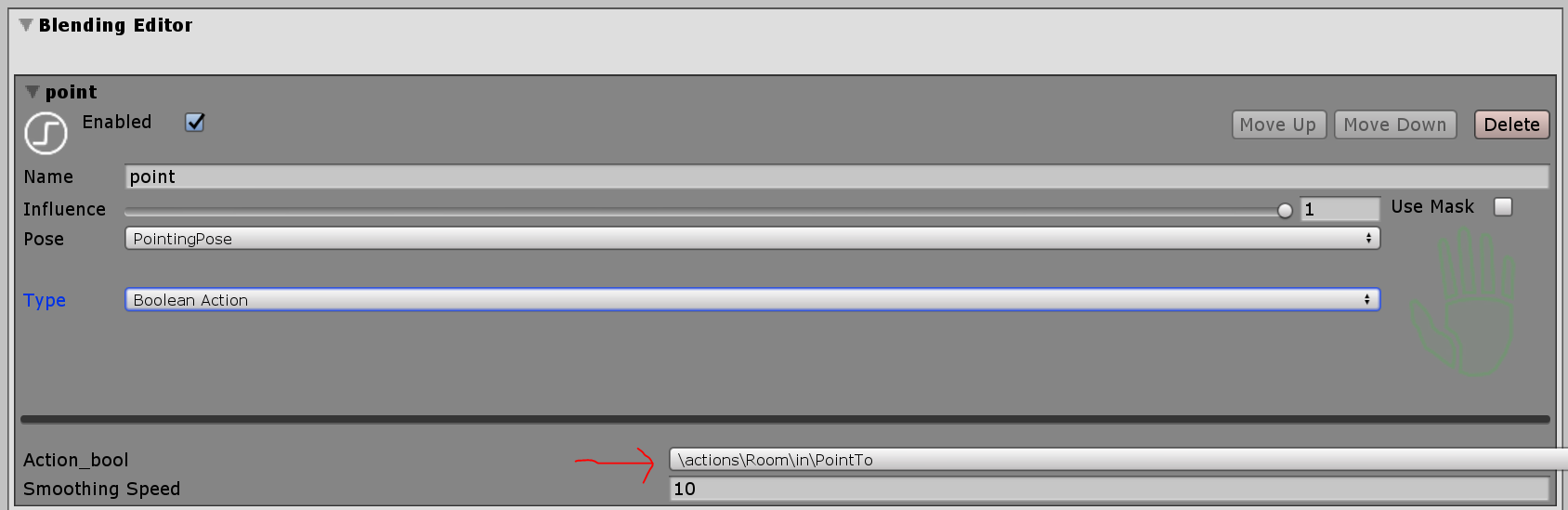
Also, be careful to set hand's skeleton properly:
if (hand.skeleton != null)
hand.skeleton.BlendToPoser(skeletonPoser, .1f);
If you're not familiar with poses, in this video you can find a full explanation of how things work.
Your answer