- Home /
Question by
$$anonymous$$ · Mar 21, 2017 at 06:07 AM ·
c#scripting problemassetdatabase
Excessive space in PropertyDrawer within Editor [ignore previous version of this question]
I'm creating an Editor for an array of items. I want a line for each item, with (a) the properties of the item and (b) some buttons to add, remove, and move the items. So I have created a PropertyDrawer for each item. That seems to be working, except it is leaving 3cm or so of space at the start of each line (if I do EditorGUI.PrefixLabel(), then it leaves the space after the "Element n'). Is there any way that I can get rid of the space?
Here are two fragments of my code.
[CustomPropertyDrawer(typeof(Item))]
public class ItemDrawer : PropertyDrawer {
public override void OnGUI(Rect position,
SerializedProperty property,
GUIContent label) {
EditorGUI.BeginProperty(position, label, property);
int oldIndent = EditorGUI.indentLevel;
EditorGUI.indentLevel = 0;
using (var horizontalScope = new GUILayout.HorizontalScope("box")) {
EditorGUILayout.PropertyField(
property.FindPropertyRelative("firstproperty"),
GUIContent.none,
GUILayout.ExpandWidth(false));
//more properties
}
EditorGUI.indentLevel = oldIndent;
EditorGUI.EndProperty();
}
}
and
[CustomEditor(typeof(TopLevel))]
[CanEditMultipleObjects]
public class TopLevelEditor : Editor {
SerializedProperty items;
void OnEnable() {
items = serializedObject.FindProperty("items");
}
public override void OnInspectorGUI() {
serializedObject.Update();
EditorGUILayout.BeginVertical();
int oldIndent = EditorGUI.indentLevel;
EditorGUI.indentLevel = 0;
for (int i = 0; i < items.arraySize; ++i) {
EditorGUILayout.BeginHorizontal(GUILayout.ExpandWidth(false));
EditorGUILayout.PropertyField(items.GetArrayElementAtIndex(i), GUILayout.ExpandWidth(false));
using (var horizontalScope = new GUILayout.HorizontalScope("box")) {
// create some buttons here
}
EditorGUILayout.EndHorizontal();
}
EditorGUILayout.EndHorizontal();
EditorGUILayout.EndVertical();
EditorGUI.indentLevel = oldIndent;
serializedObject.ApplyModifiedProperties();
}
}
Comment
Your answer

Follow this Question
Related Questions
How to create .asset file? 0 Answers
Multiple Cars not working 1 Answer
Distribute terrain in zones 3 Answers
Visual Studio Code Intellisense 0 Answers
Getting the Player in a Script! 2 Answers