2D How to set a limit to the rotation of my cube, when dragging with mouse
Hello everyone,
I have a 2D game. I am trying to make a character selection page, and player is able to select by dragging the mouse to the left or right.
What I did was, I have a 3D cube and 3 characters. each character is on each side, left middle and right.
1st character - left (y-axis, 270)
2nd character - middle (y-axis, 0)
3rd character - right (y-axis, 90)
I start off with the y-axis, 0, meaning I am currently facing the 2nd character.
When I drag the mouse to the left, the 3D cube will rotate towards the right on the y-axis, which would lead me to the 1st character.
Rotate towards right - (subtract y-axis)
Rotate towards left - (add y-axis)
I am able to rotate it, however, now i would like to set a rotation limit in which, when i drag the mouse to the left from the 1st character, player is not able to rotate it anymore when it reaches 215 on y-axis and from there, if player drag mouse towards right, the 3D cube will rotate towards left (back to 1st character).
I am aware that there is a Mathf.Clamp, however, I do not know how to use it properly in this context.
In summary,
-Rotation limit, when 3D cube y-axis rotation reaches 215, cannot rotate, until player rotate the other way.
-Rotation limit, when 3D cube y-axis rotation reaches 135, cannot rotate, until player rotate the other way.
Here is the code,
public class selectionmanagerScript : MonoBehaviour {
public Vector2 startMouse;
public Vector2 currentMouse;
public Vector2 lastMouse;
public GameObject selection_panel;
public Vector2 selection_panal_startPos;
public float rotationY;
public bool rLeft;
public bool rRight;
public bool rMiddle;
public float fixSpeed = 2f;
public float fixedValue;
public bool dragLeft;
public bool dragRight;
// Use this for initialization
void Start () {
selection_panal_startPos = transform.position;
}
// Update is called once per frame
void Update () {
mouseSwipe();
fixToObject();
}
public void mouseSwipe()
{
rotationY = selection_panel.transform.eulerAngles.y;
if (rotationY > 180.0f)
{
rotationY -= 360.0f;
}
if (Input.GetButtonDown("Fire1"))
{
startMouse = Input.mousePosition;
fixedValue = selection_panel.transform.eulerAngles.y;
rLeft = false;
rRight = false;
rMiddle = false;
}
if (Input.GetButton("Fire1"))
{
//calculate how much did the player drag
currentMouse = Input.mousePosition;
//move the selection panel based on how much did the player drag
if (Input.GetAxis("Mouse X") != 0)
{
if (Input.GetAxis("Mouse X") > 0)
{
dragRight = true;
dragLeft = false;
}
if (Input.GetAxis("Mouse X") < 0)
{
dragRight = false;
dragLeft = true;
}
selection_panel.transform.eulerAngles = new Vector3(0, fixedValue + (currentMouse.x - startMouse.x) / 5, 0);
}
}
}
//fixed to object
public void fixToObject()
{
//check which object is the player near to
if (Input.GetButtonUp("Fire1"))
{
//player is near to left object
if (rotationY < -45 && rotationY > -180)
{
rLeft = true;
rRight = false;
rMiddle = false;
}
//player is near to right object
if (rotationY > 45 && rotationY < 180)
{
rLeft = false;
rRight = true;
rMiddle = false;
}
//player is near to middle object
if (rotationY >= -45 && rotationY <= 45)
{
rLeft = false;
rRight = false;
rMiddle = true;
}
}
//fixed to left object
if (rLeft)
{
selection_panel.transform.rotation = Quaternion.Euler(0, Mathf.Lerp(selection_panel.transform.eulerAngles.y, 270, Time.deltaTime * fixSpeed), 0);
}
//fixed to middle object
if (rRight)
{
selection_panel.transform.rotation = Quaternion.Euler(0, Mathf.Lerp(rotationY, 90, Time.deltaTime * fixSpeed), 0);
}
//fixed to right object
if (rMiddle)
{
selection_panel.transform.rotation = Quaternion.Euler(0, Mathf.Lerp(rotationY, 0, Time.deltaTime * fixSpeed), 0);
}
}
}
Code Explanation:
-Selection panel is the 3D cube
-rLeft, rMiddle, rRight, is if player stops dragging, the 3D cube will rotate to the nearest sides, either these 3, (y-axis), 270, 0, 90.
rLeft - 270
rMiddle - 0
rRight - 90
Your answer

Follow this Question
Related Questions
Rotate GameObject with children around itself on mouse drag 1 Answer
How do I limit an object to rotate back and forth between 2 angles? 1 Answer
How would I orient VTOL engines relative to the direction of a ship's movement? 1 Answer
Rotate Sphere? 1 Answer
[VR] Make a bow follow the 'holding object' AND look at the 'string pulling hand' 1 Answer