- Home /
Playing / Stoping sound in C#
So the title speaks for itself. i dont know how to do c# . I'd like it to say something like if (Input.GetKeyDown("w")){Audio1 plays here, Audio2 plays here, Audio43plays here, Audio 4 Plays here, Loops them alltogther} if (Input.GetKeyUp("w")){Audio Stops} then maybe i would like something after that that goes like this: if (Input.GetKey("Space")){AudioJump plays here, somehow find object below player, then when in collision initiate audioLand }
Anyways. That would be what i want. Simple. Please can someone do it for me? I know its really simple i dont want to have to follow a tutorial on it.
Answer by NerdHerdGames · Jan 30, 2018 at 04:09 AM
https://docs.unity3d.com/ScriptReference/AudioSource.html
This should get you going. When in doubt, search the Documentation ;)
Your answer

Follow this Question
Related Questions
Multiple Cars not working 1 Answer
Distribute terrain in zones 3 Answers
Audio Record Limit? 1 Answer
Problem with audio 1 Answer
audio doesn't play on movement 0 Answers