- Home /
Are conditional breakpoints when debugging in VS2017 working for you?
Debugging with VS2017 (or older versions) could be a lot better (especially in long loops) if conditional breakpoints were working for me.
Unfortunately they are not.
Are they working for anybody? Is there a setting I should change (either in Unity or in VS) to make them work?
Thanks for any replies (even if they are a simple 'No')
Answer by miguelvela · Jan 31, 2019 at 08:30 PM
I know it is late to answer, but I can answer and maybe someone will benefit from this. They work for me now but very often Unity freezes if I am using them. Even with simple conditions, I enable a conditional breakpoint and the game freezes, more often when I start debugging while Unity is already playing. The workaround I have found is to start the VS debugger before I hit play on Unity, then they work quite well. Unfortunately the same happens when you activate a deactivated conditional breakpoint at runtime. This is more of a problem because the only workaround is to add more conditions so that you can have your breakpoint enabled the moment you hit Play on the Editor. If anyone knows something better than a workaround I would be grateful if s/he could share it.
Your answer