Script for keeping background from moving and inputs for buttons
Hey!
So i was making a flappy bird rip off and i planned on making a main menu....i added buttons and when i test them the game starts on the background with the main menu in the front. Can somebody help me keep the background fixed until the player clicks on one of the buttons!
[1]: /storage/temp/87189-capture.png
I'm not sure of what you want. Do you want the main menu disabled when the player press start ?
Answer by Gordyus · Feb 02, 2017 at 09:55 PM
So select your start button, in the inspector you can add action when your button was clicked. For your case you can disable your buttons and your image.
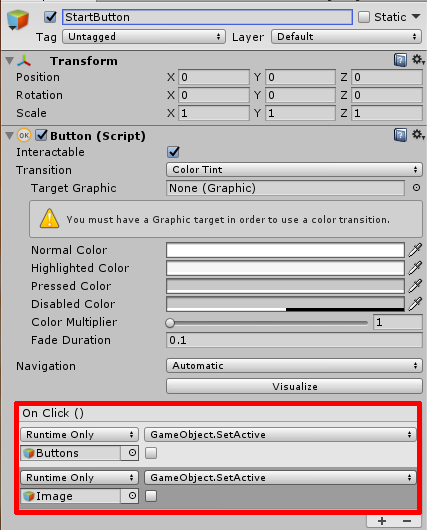
Take a look to the unity's tutorials.
Can you $$anonymous$$ch me how to do the same for the exit button as for when I click it I would like the application to close :)
Thanks!
Your answer

Follow this Question
Related Questions
Changing Variables on one script with multiple other scripts 1 Answer
How should create a map for a top-down tile based 2d game? 1 Answer
White (not transparent) background in sprite [graphicsgale] 0 Answers
Simulating 2D depth in a sidescroller 0 Answers
How do I make a game like line zen style 0 Answers