- Home /
Moving Platform Help (c#)
Hey boys and girls,
So I made this simple script after not using unity for 9 months and I really.. REALLY RUSTY with everything. I know I've made a script like this before but I can't fix it. It's a simple script, I want the object to move between 2 waypoints (A & B). this is the error I get:
NullReferenceException: Object reference not set to an instance of an object
MovingPlatforms.Update () (at Assets/Game scripts/Enviroment Scripts/Platforms/MovingPlatforms.cs:13)
and this is my code:
using UnityEngine;
using System.Collections;
public class MovingPlatforms : MonoBehaviour
{
public Transform[] Waypoints;
public bool move = false;
public float speed = 5;
void Update ()
{
if(transform.position.y < Waypoints[1].transform.position.y && move == false)
{
this.transform.position = Vector3.Slerp(transform.position, Waypoints[1].transform.position, speed * Time.deltaTime);
move = true;
}
else if(transform.position.y > Waypoints[2].transform.position.y && move == true)
{
this.transform.position = Vector3.Slerp(transform.position, Waypoints[2].transform.position, speed * Time.deltaTime);
move = false;
}
}
}
Any help would be greatly appreciated.
Are you sure that error is given by this code and not by a previous version of the script?
The only error I see it can give is IndexOutOfRange if the array does not have enough Transforms to access Waypoints[1] and Waypoints[2].
Are you sure you want to access Waypoints[1] and Waypoints[2] ins$$anonymous$$d of Waypoints[0] and Waypoints[1]? 0 and 1 are the two first elements of the array.
All the other variables you are using are O$$anonymous$$ as move and speed are declared and given a value and every $$anonymous$$onoBehaviour have a transform. The problem must be at the array.
Answer by Iceblitzyt · Nov 09, 2014 at 06:34 PM
I figured out what my issues were and I made the code like 100% easier and more usable for multiple waypoints. I'm going to include it as a learning resource incase someone stumbles accross this in the future:
using UnityEngine;
using System.Collections;
public class MovingPlatforms : MonoBehaviour
{
public Transform[] Waypoints;
public float speed = 2;
public int CurrentPoint = 0;
void Update ()
{
if(transform.position.y != Waypoints[CurrentPoint].transform.position.y)
{
transform.position = Vector3.MoveTowards(transform.position, Waypoints[CurrentPoint].transform.position, speed * Time.deltaTime);
}
if(transform.position.y == Waypoints[CurrentPoint].transform.position.y)
{
CurrentPoint +=1;
}
if( CurrentPoint >= Waypoints.Length)
{
CurrentPoint = 0;
}
}
}
Answer by CalvinAMi · Jun 03, 2015 at 06:55 AM
I tweaked your script (and am currently successfully using it... thank you). Each waypoint can now transition between position, rotation, and scale to include the entire Transform. Great job on the simple script!
Here's my version:
I am using "void FixedUpdate()", but you can also use the normal "void Update()"
using UnityEngine;
using System.Collections;
public class MovingPlatform : MonoBehaviour
{
public Transform[] Waypoints;
public float moveSpeed = 3;
public float rotateSpeed = 0.5f;
public float scaleSpeed = 0.5f;
public int CurrentPoint = 0;
void FixedUpdate ()
{
if(transform.position != Waypoints[CurrentPoint].transform.position)
{
transform.position = Vector3.MoveTowards(transform.position, Waypoints[CurrentPoint].transform.position, moveSpeed * Time.deltaTime);
transform.rotation = Quaternion.Lerp (transform.rotation, Waypoints[CurrentPoint].transform.rotation, rotateSpeed * Time.deltaTime);
transform.localScale = Vector3.Lerp (transform.localScale, Waypoints[CurrentPoint].transform.localScale, scaleSpeed * Time.deltaTime);
}
if(transform.position == Waypoints[CurrentPoint].transform.position)
{
CurrentPoint +=1;
}
if( CurrentPoint >= Waypoints.Length)
{
CurrentPoint = 0;
}
}
}
Answer by money4honey · Oct 13, 2016 at 10:54 AM
Hi, that's my script for simple moving platform, wrote it yesterday.
using UnityEngine;
using System.Collections;
public class MovingPlatform : MonoBehaviour
{
public float speed = 0.5f, reductionFactor = 1;
public bool moveOnTouch = false;
Transform toPoint, playerParent;
Vector3 fromPos, toPos;
bool forward = true, touch = false;
float distFrom, distTo, moveSpeed, lowSpeedDist;
void Awake() {
toPoint = transform.Find ("toPoint");
fromPos = transform.position;
toPos = toPoint.transform.position;
lowSpeedDist = Mathf.Abs (fromPos.x - toPos.x) * 0.15f;
toPoint.parent = null;
}
void FixedUpdate() {
if (!moveOnTouch) {
Move ();
} else if (touch) {
Move ();
}
}
void Move() {
distFrom = Mathf.Abs(transform.position.x - fromPos.x);
distTo = Mathf.Abs(transform.position.x - toPos.x);
reductionFactor = (reductionFactor > 0 ? reductionFactor : 1);
moveSpeed = (distFrom < lowSpeedDist || distTo < lowSpeedDist ? speed / reductionFactor : speed);
transform.position = Vector3.MoveTowards (transform.position,
(checkPos () ? toPos : fromPos),
moveSpeed * Time.deltaTime);
}
bool checkPos () {
bool result = true;
if (forward && transform.position.x != toPos.x) {
result = true;
}
else {
forward = false;
}
if (!forward && transform.position.x != fromPos.x) {
result = false;
}
else {
forward = true;
}
return result;
}
void OnTriggerEnter2D(Collider2D other) {
if (other.gameObject.CompareTag ("Player")) {
touch = true;
playerParent = other.transform.parent;
other.transform.parent = transform;
}
}
void OnTriggerExit2D(Collider2D other) {
if (other.gameObject.CompareTag ("Player")) {
touch = false;
other.transform.parent = playerParent;
}
}
}
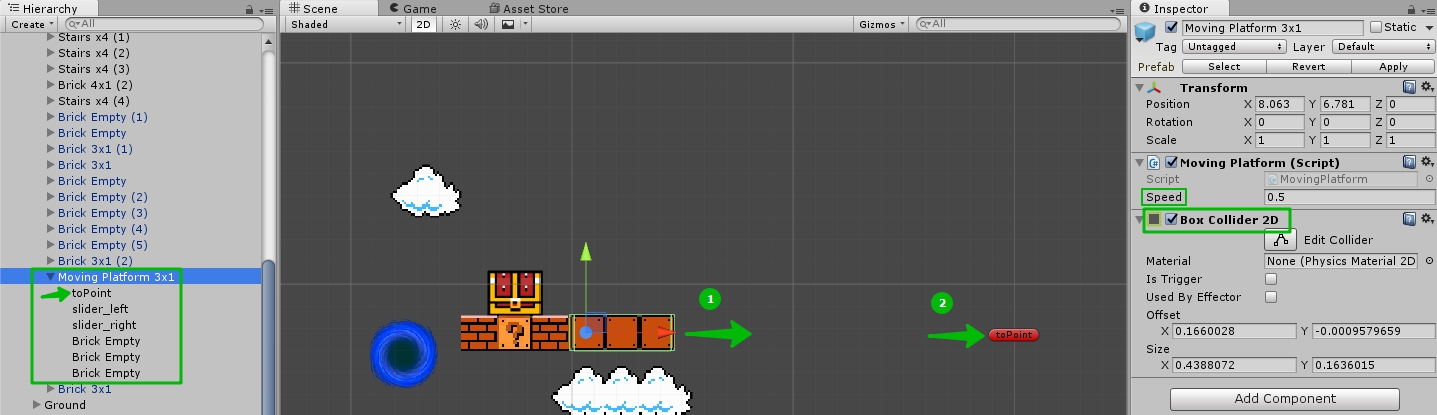
Your answer

Follow this Question
Related Questions
Multiple Cars not working 1 Answer
moving platforms? 0 Answers
Distribute terrain in zones 3 Answers
Rigidbody on a platform 2 Answers
Multiplayer - Other players shaking back and fourth on moving platform 2 Answers