- Home /
shader transparency
Is there any way to set game object's shader's transparency level? I only noticed that there are transparent shader types, but they are too transparent for my needs. I'd like to set opacity from 1 to 100%. Is this possible? If no, any ideas on how to go around this?
Answer by aldonaletto · Jul 19, 2011 at 01:49 AM
Transparent shaders (not cutout types) usually have the transparency controlled by the Main Color alpha component: 100% is opaque, 0% is totally transparent. Transparent cutout shaders, on the other hand, have totally transparent or totally opaque areas.
But be aware that transparent shaders don't write to the depth buffer like the opaque or cutout ones. It means that you will have problems when semitransparent objects, particles and/or terrain trees overlap: they usually appear in the wrong order (distant trees appear in front of transparent objects, particles appear in front of trees etc.)
Your answer

Follow this Question
Related Questions
How to see both sides of transparrent mesh? 1 Answer
Customised shader script? 2 Answers
How to make transparent only colliding part of object? 0 Answers
Shadergraph & Transparency Issues 0 Answers