Why can't I export my project to Android Studio?
Hello,
Every time I try and go to File > Build Settings... I am not allowed to "Export Project" because it is grayed out? The only box that I am allowed to select before building is "Development Build". I already have it selected to Android for the platform and I also am running the most recent version of Unity and the have the most recent version of Android Studio and all the SDK's installed.
Don't know if the image below helps or not.
Any help would be greatly appreciated!

Answer by DanSparrow · Feb 03, 2017 at 01:55 AM
Set the build system to gradle, which is the system used by android studio.
EDIT: Just to clarify, the option is right above the Export project check box.
Answer by Sigonheart · Feb 03, 2017 at 04:53 AM
You're a genius! :D. Thank you sir! I also figured out how to make my apk release file as well. Good day it was!
Regards
Your answer

Follow this Question
Related Questions
Exporting unity project doesnt work at all 0 Answers
Scrambed render on Android 1 Answer
exporting with VSFSDK into VseeFace error 2 Answers
FBX animation splits - Double Door model 0 Answers
Unable to build any apk 0 Answers