Mac build: cannot change keys, Xbox gamepad not recognized
When start my newly built Mac app, I switch to the input manager and try to configure any key, it doesn't recognize any key or gamepad input, and I have to force quit the app. Key changing in older Mac builds work, and they also recognize the XBox Pad instantly.
I didn't change any player settings in the editor. Somebody with similar problems?
Unity 2017.1, MacOS 10.12
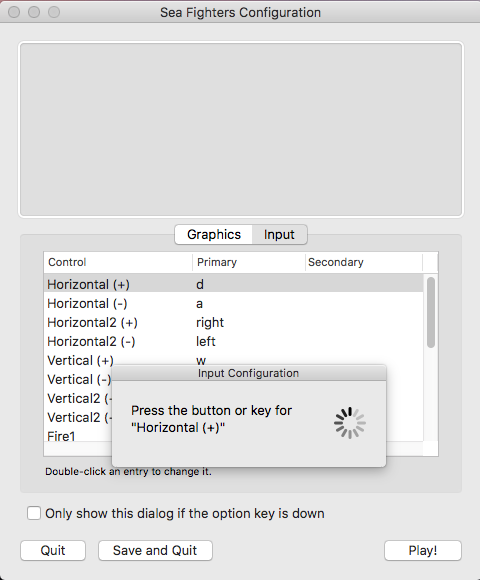
Answer by Bambivalent · Aug 31, 2017 at 07:42 AM
Update: I started a brandnew project, just added a cube and built the Mac standalone. The same bug appears: I can't change the input, gamepad is not recognized.
I tried the New experimental Input System and it works fine, unless I try to change keys, and it also does not recognize any gamepad.
The issue has been solved for me with Unity 2017.2.0f3
Your answer

Follow this Question
Related Questions
Unity (builds and editor) Keep firing input on its own after Windows 10 update 0 Answers
Mobile Touch vs PC Touch 0 Answers
How do I build on more than one platform? 0 Answers
Why unity not working after launching .exe but works when build and run? 0 Answers
Unity Project Windows to Mac Distorted? 0 Answers