- Home /
Morpher from 3ds Max affects materials and lighting
After exporting a character from 3ds Max and then importing it into unity, some of the meshes/materials are affected differently by different lights. I have a point light and a directional light. Even before I added lights they were still affected differently. It's hard to explain so I created a video.
Thank you
edit: After some experimentation, I realized this is caused by Morpher(3ds max blend shapes?). Does anyone know why this happens or if/how I can fix it?
This could be the mesh settings when bringing the file into Unity. The normals maybe wrong. In the editor find the mesh and calculate normals... then drag it into the scene and test.
I thought about that, also. Can you still do this after the asset is already in the scene? I tried it both ways, and it didn't seem to make a difference.
not sure, try deleting and changing the options of it and drag back in. make sure the tangents and normals are calculated.
If not, then it could be your materials from the 3d package..
I checked that as well. After looking at the mesh to see what's different with the two eye brows, it seems as though one has morpher, and one does not. So, I turned off "import blendshapes" and sure enough, all of the lighting now looks even across all of the meshes.
So, now I know what's causing it, but I'm not sure how to fix it.
I changed the description. Do you think I should create a new question?
Answer by OllyNicholson · Apr 15, 2014 at 03:32 PM
Morpher is Blending your mesh to a number of blend targets using this modifier, so you would have to make sure those blend targets have the normals you expect them to have (and the same materials) before adding them to the morpher modifier as a target. You could export these as individual test FBX's to check in Unity how the light deals with them first.
If they appear as expected, but the morpher exported on is still having issues and you've exhausted other troublshooting options yourself and believe there to be a bug, please report one with a reproduction case (your project and repro steps) so the QA and development teams can see the issue: Unity > Help > Report a bug
Ah...I may not have given the mesh the same material in 3ds max, before I made it a target, and I already deleted them from the scene, so I probably need to find an earlier scene save, and then add the correct materials to all the blend shapes and then recreate the morpher. I'll try this and report back.
I made sure the materials were the same and it made no difference. I guess I need to create a bug report.
Your answer