How do I optimize my code?,How do I optimize my script?
I'm pretty new to c# and I'm pretty clueless on how to optimize my code in terms of performance and down the road storage and smoothness. I learn best with experimenting with new bits of code.
My controller code so far:
using System.Collections;
using System.Collections.Generic;
using UnityEngine;
using UnityEngine.SceneManagement;
public class Control : MonoBehaviour {
public float speed;
public Rigidbody rb;
public Vector3 jumper;
protected Collider coll;
public AudioSource music;
public AudioSource died;//Create AudioSources
public AudioSource collect;
private float count; //Declare count variable
// Use this for initialization
void Start () {
AudioSource[] audios = GetComponents<AudioSource>(); //Assign array the name audios
rb = GetComponent<Rigidbody>();//Assigning the component to the definition
coll = GetComponent<Collider>();
music = audios[0];
died = audios[1]; //Determine where in the array "audios" this resides, second space here
collect = audios[2];
count = 0f; //Set the amount of count
}
//the bool must be called as a function, not as a true/false
bool grounded(){
//(origin, direction, range)
return Physics.Raycast(transform.position, Vector3.down, coll.bounds.extents.y + 0.35f);
}
// Update is called once per frame
void Update () {
if (Input.GetKey(KeyCode.RightArrow) && Input.GetKey(KeyCode.UpArrow))
transform.Translate(1f*Time.deltaTime*speed,0f,0.5f*Time.deltaTime*speed);
if (Input.GetKey(KeyCode.RightArrow) && Input.GetKey(KeyCode.DownArrow))
transform.Translate(1f*Time.deltaTime*speed,0f,-0.5f*Time.deltaTime*speed);
if (Input.GetKey(KeyCode.RightArrow) && !Input.GetKey(KeyCode.UpArrow)
&& !Input.GetKey(KeyCode.DownArrow))
/*Right*/ transform.Translate(1f*Time.deltaTime*speed,0f,0f);
/*left*/if (Input.GetKey(KeyCode.LeftArrow) && !Input.GetKey(KeyCode.UpArrow)
&& !Input.GetKey(KeyCode.DownArrow))
transform.Translate(-1f*Time.deltaTime*speed,0f,0f);
if (Input.GetKey(KeyCode.LeftArrow) && Input.GetKey(KeyCode.DownArrow))
transform.Translate(-1f*Time.deltaTime*speed,0f,-0.5f*Time.deltaTime*speed);
if (Input.GetKey(KeyCode.LeftArrow) && Input.GetKey(KeyCode.UpArrow))
transform.Translate(-1f*Time.deltaTime*speed,0f,0.5f*Time.deltaTime*speed);
if (Input.GetKey(KeyCode.UpArrow) && !Input.GetKey(KeyCode.RightArrow)
&& !Input.GetKey(KeyCode.LeftArrow))
transform.Translate(0f,0f,1f*Time.deltaTime*speed);
if (Input.GetKey(KeyCode.DownArrow) && !Input.GetKey(KeyCode.RightArrow)
&& !Input.GetKey(KeyCode.LeftArrow))
transform.Translate(0f,0f,-1f*Time.deltaTime*speed);
if(grounded()){
if(Input.GetKeyDown(KeyCode.Space) || Input.GetKeyDown(KeyCode.D))
rb.velocity = jumper;
}
}
void youDead(){
SceneManager.LoadScene(SceneManager.GetActiveScene().buildIndex);
}
void nextLevel(){
SceneManager.LoadScene(SceneManager.GetActiveScene().buildIndex + 1f);
}
void OnTriggerEnter(Collider other)
{
if (other.tag == "Death"){
died.Play();
rb.velocity = jumper;
Invoke ("youDead", .4f);
}
if (other.tag == "Teleporter"){
transform.position = new Vector3(0f,13.5f,-9f);
music.Play();
}
if (other.tag == "Finish")
Invoke("nextLevel");
if (other.tag == "Finish2" && count >= 2f)
Invoke("nextLevel");
if (other.tag == "Collectable"){
other.gameObject.SetActive(false);
collect.Play();
count = count + 1f; //When you collide with a collectable count goes up 1
}
}
}
void OnTriggerEnter(Collider other)
{
if (other.tag == "Death"){
died.Play();
rb.velocity = jumper;
Invoke ("youDead", .4f);
}
else if (other.tag == "Teleporter"){
transform.position = new Vector3(0f,13.5f,-9f);
music.Play();
}
else if (other.tag == "Finish")
Invoke("nextLevel");
else if (other.tag == "Finish2" && count >= 2f)
Invoke("nextLevel");
else if (other.tag == "Collectable"){
other.gameObject.SetActive(false);
collect.Play();
count = count + 1f; //When you collide with a collectable count goes up 1
}
}
it's better than using lots of ifs :)
Go through your code. Whenever you see some code that repeats more than once, make it a function to reduce code size and make it more readable. You are checking other.tag very frequently! Use "Switch" ins$$anonymous$$d of a chain of "If" statements, like so:
switch (other.tag)
{
case "Death":
died.Play();
rb.velocity = jumper;
Invoke ("youDead", .4f);
break;
case "Teleporter":
transform.position = new Vector3(0f,13.5f,-9f);
music.Play();
break;
case "Finish":
Invoke("nextLevel");
break;
//keep doing that with your other conditions
}
Use the least amount of comments possible. When code is changed, comments are a lie waiting to happen. Use "++" ins$$anonymous$$d of "+= 1" for the sake of readability.
Answer by Hellium · Feb 06, 2018 at 12:34 PM
There are many things to be changed IMHO.
First, you should have at least three classes :
Control : Responsible for moving the character
Player : Responsible for the interactions with environment
GameController : Responsible for handling score and scene loadings
Yes, it's more complicated, but it's better to have multiple small scripts doing few things instead of a big one doing a lot of unrelated things.
using UnityEngine;
using UnityEngine.SceneManagement;
using System;
public class Control : MonoBehaviour
{
[Header("Components")]
[SerializeField]
private Rigidbody rb; // Drag & drop the component in the inspector
[SerializeField]
private Collider coll; // Drag & drop the component in the inspector
[Header( "Attributes" )]
[SerializeField]
private float speed;
[SerializeField]
private Vector3 jumper;
private Vector3 velocity;
private bool jumpTrigger;
bool IsGrounded
{
//(origin, direction, range)
get { return Physics.Raycast( transform.position, Vector3.down, coll.bounds.extents.y + 0.35f ); }
}
private void Awake()
{
enabled = true;
}
// Update is called once per frame
void Update()
{
Vector3 deltaPosition = Vector3.zero;
if ( Input.GetKey( KeyCode.RightArrow ) )
deltaPosition.x = 1f;
else if ( Input.GetKey( KeyCode.LeftArrow ) )
deltaPosition.x = -1f;
if ( Input.GetKey( KeyCode.UpArrow ) )
deltaPosition.z = deltaPosition.x > 0 ? 0.5f : 1;
else if ( Input.GetKey( KeyCode.DownArrow ) )
deltaPosition.z = deltaPosition.x > 0 ? -0.5f : -1;
transform.Translate( deltaPosition );
if ( Input.GetKeyDown( KeyCode.Space ) || Input.GetKeyDown( KeyCode.D ) )
jumpTrigger = true;
}
private void FixedUpdate()
{
if ( IsGrounded && jumpTrigger )
{
jumpTrigger = false;
rb.velocity = jumper;
}
}
public void Stop()
{
rb.velocity = jumper;
enabled = false;
}
}
using UnityEngine;
using UnityEngine.SceneManagement;
using System;
[RequireComponent(typeof(Control))]
public class Player : MonoBehaviour
{
[Header("Components")]
[SerializeField]
private AudioSource audioSource; // Drag & drop the component in the inspector
[SerializeField]
private Control controls; // Drag & drop the component in the inspector
[Header("Audio clips")]
[SerializeField]
private AudioClip deathClip; // Drag & drop the clip in the inspector
[SerializeField]
private AudioClip collectClip; // Drag & drop the clip in the inspector
[Header( "Events" )]
[SerializeField]
// Drag & Drop in the inspector :
// 1. The gameobject holding the Control script, and select the "Stop" function
// 2. The gameobject holding the GameManager script, and select the "RestartLevel" function
private UnityEngine.Events.UnityEvent onDeath;
[SerializeField]
// Drag & Drop in the inspector the gameobject holding the GameManager script, and select the "LoadNextLevel" function
private UnityEngine.Events.UnityEvent onFinishReached;
[SerializeField]
// Drag & Drop in the inspector the gameobject holding the GameManager script, and select the "IncreaseScore" function
private UnityEngine.Events.UnityEvent onItemCollected;
[Header( "Other" )]
[SerializeField]
private GameController gameController; // Drag & drop the gameobject holding the GameController in the inspector
[SerializeField]
private float speed;
/// <summary>
/// Awake is called when the script instance is being loaded.
/// </summary>
private void Awake()
{
if ( audioSource == null )
audioSource = GetComponent<AudioSource>();
if ( audioSource == null )
audioSource = gameObject.AddComponent<AudioSource>();
}
/// <summary>
/// Kills the player.
/// </summary>
public void Kill()
{
audioSource.PlayOneShot( deathClip );
if ( onDeath != null )
onDeath.Invoke();
}
void OnTriggerEnter( Collider other )
{
if ( other.CompareTag( "Finish" ) )
{
if ( onFinishReached != null )
onFinishReached.Invoke();
}
else if ( other.CompareTag("Finish2") && gameController.Score >= 2f )
{
if ( onFinishReached != null )
onFinishReached.Invoke();
}
else if ( other.CompareTag( "Collectable" ) )
{
other.gameObject.SetActive( false );
audioSource.PlayOneShot( collectClip );
if ( onItemCollected != null )
onItemCollected.Invoke();
}
}
}
using UnityEngine;
using UnityEngine.SceneManagement;
public class GameController : MonoBehaviour
{
private int score;
[SerializeField]
private UnityEngine.UI.Text scoreText ; // Drag & drop the text in the inspector
public int Score
{
get { return score; }
private set { score = value; scoreText.text = score.ToString(); }
}
public void ReloadLevel()
{
SceneManager.LoadScene( SceneManager.GetActiveScene().buildIndex );
}
void LoadNextLevel()
{
SceneManager.LoadScene( SceneManager.GetActiveScene().buildIndex + 1 );
}
public void IncreaseScore()
{
Score += 1;
}
}
Your answer

Follow this Question
Related Questions
How do i render a Mesh loop? 1 Answer
Moving an object in a curve along the z-axis 0 Answers
How to fix snake behavior in Unity3d? 0 Answers
Make a 3D Object look like hes facing a point in an 2D space 0 Answers
Hiding part of mesh 0 Answers