- Home /
Animation Rig Import Problem
Hello, I have spent hours trying to fix this, but since upgrading from Unity 2018 to Unity 2019.1, my character animation is not acting correctly. I don't understand why it is acting any different from the previous version of unity. If any one knows where I'm going wrong, help would be greatly appreciated!
The first screenshot shows what this animation should look like. And in the second screenshot, this shows what Unity is doing. Please, really need help on this one!
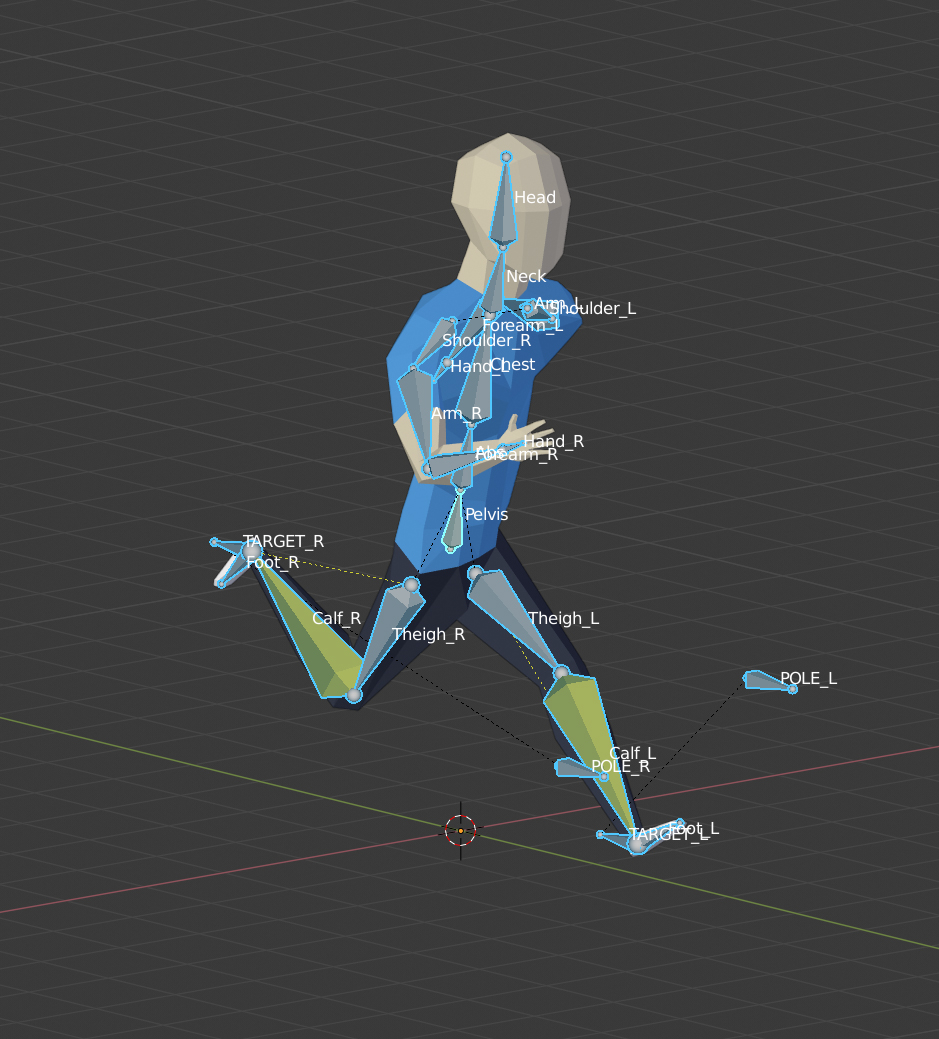
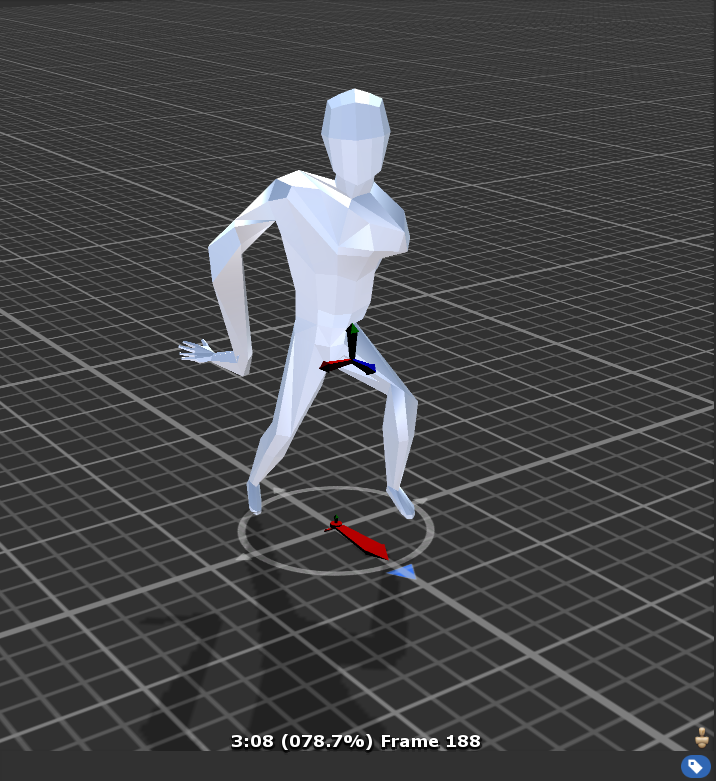
Thanks heaps, Trent!
Answer by MorganSkillicorn · Apr 25, 2019 at 12:09 PM
it kinda looks like the arm in the second one is where the leg should be, have you checked the bones are all correct in the imported rig? 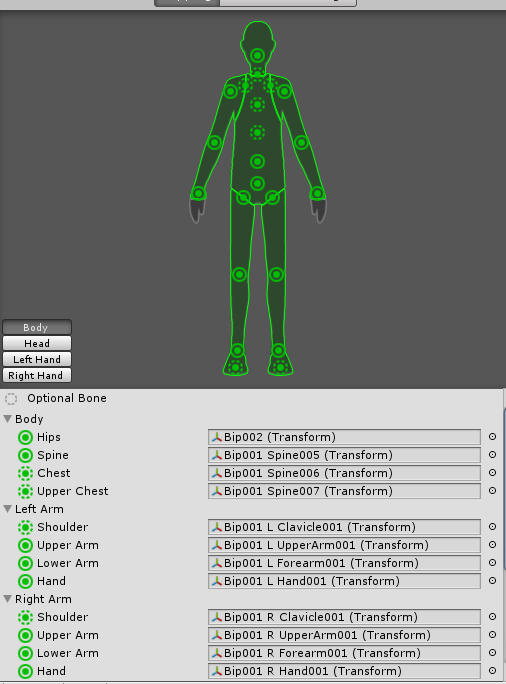
Thank you for your reply. I have made sure and checked that all the parts are in their correct slots, but the issue still persists. I am aware that the characters default pose is not in the T stance. Even though I tried the 'Generic' rig type, the same thing happened too.

I have come to terms that it is Blenders .blend to .fbx converter which is causing the issue, as the previous version of blender has no trouble importing the character with all the animations working. In saying that, I've had to use Unity's old 2018 blendToFBX converter file in order to use Blender 2.7.
So I guess both of them need to still iron out some bugs!
Your answer

Follow this Question
Related Questions
How can I change my AnimatorState instantly? 1 Answer
Back to "default transform" after animation interrupts 1 Answer
Character's animation distorts 0 Answers
How do i orginize 8+ movement animations? 1 Answer
Animation Control 0 Answers