- Home /
Changing screen resolution on Mac standalone build
Hi guys!
Since I didn't want to use Unity default configurator, I added a custom screen resolution changer in my game settings. I basically read all the resolutions supported in Screen.resolutions and I let the player choose the one he wants to set between them.
This works perfectly on Windows standalone builds, but unfortunately it doesn't seem to work on Mac ones. I thought I did something wrong with my custom resolution changer, so I enabled the default configurator to try changing the resolution that way. The odd thing is that even if I select another supported resolution from that, the game always starts with the resolution the Os is running at (1440x900).
While I was debugging, I also printed the list of resolutions that Screen.resolutions contains. This is the result (my Mac is quite old):
640x480@0Hz
720x480@0Hz
800x500@0Hz
800x600@0Hz
1024x640@0Hz
1024x768@0Hz
1152x720@0Hz
1280x800@0Hz
1344x840@0Hz
1440x900@60Hz
Why is 1440x900 the only resolution with a refresh rate different from 0? Is that the reason why I can't change the resolution from both my custom solution and the default configurator?
Thank you in advance for your time!
Your answer

Follow this Question
Related Questions
Screen.currentResolution values don't change after SetResolution in Mac builds 1 Answer
Mac build not run on other users mac 1 Answer
Xbox One/360 Controller trigger input drops out Mac OSX 0 Answers
Is there a hack/workaround to make OSX builds have Retina support? 2 Answers
Black screen while launching editor on Mac (high sierra) 2 Answers