- Home /
Build and Run problem with Paritcles
I have built my project for both android and windows but i can"t see the particles (simple light effect or shining effect on the objects when touched). I am not using any prefabs etc for the particles but just a simple material(Shader Particles/Additive). Since i am using a canvas for my project and particle system has problems with canvas i used the script provided by @glennpow and @Zarlang . (Thanks again.)
Not: When i run the game in the unity editor everyting looks fine. Any idea?
Are the particles covered by your UI objects ins$$anonymous$$d of completely invisible?
i don't think so because when i run the game in the unity editor they are visible.
Still there is not enough info for others to help. You should disable the said script and try a different method to render particle effects before the canvas objects: https://answers.unity.com/questions/1452370/how-do-i-render-particlesystems-in-front-of-2d-spr.html?childToView=1452401#answer-1452401
Thanks, i will try to see if the problem is with the script i used.
Hi buddy, you must use the provided shaders and not a simple material. Also if you are already using them, and still get the problem, try adding the shader you are using in the array "Always include shaders" under "Edit->Project Settings->Graphic Settings".
@Zarlang, Hi sir, i just followed your intructions above and it worked perfectly. Thanks again for the code package itself and follow-on support:)
Answer by eglenerek · Jan 11, 2018 at 11:40 AM
@ifurkend , i added some more particles using your method below. https://answers.unity.com/questions/1452370/how-do-i-render-particlesystems-in-front-of-2d-spr.html?childToView=1452401#answer-1452401
This time there is no rendering problem, it looks quite good after building the project.
I think the problem was with the script i used. But still I would like to use it, because it also easly solves translate, position problems on the canvas. Attached is the code and the shaders provided by @glennpow and @Zarlang. I dont't know why this script doesnt work after building the project.
[1]: /storage/temp/109043-ui-shaders.zip
Your answer