How to change scene view flythrough WASD key bindings ?
Hi,
I have a AZERTY keyboard and would like to use ZQSD keys instead of WASD to fly in the scene view (in the editor, not in-game).
Any ideas on how to do that ?
Thank you
Comment
Best Answer
Answer by simonfillaudeau · Jan 11, 2018 at 12:50 PM
I was wondering the same thing until i found the way of changing this parameter :
(in the editor's top toolbar) Edit -> preferences -> Keys
and then you have to change the following ones :
View/FPS Forward
View/FPS Strafe Left
View/FPS Strafe Down
Just wanted to add on this: on my Unity (2019.4), the location of these settings has changed. Now it's under Edit . Shortcuts... then in 3D Viewport section you can change the fly keys.
Your answer