- Home /
Deleted assets not going to recycle bin
I just updated to 4.1.2f1 and deleted some assets from the project window, with a view to restoring them later. But afterwards found that they were not in the recycle bin. Is there any way to recover them? Why did they not go into the recycle bin? I just lost half my scripts it would seem. Am on imac and used cmd-delete.
I know for sure command delete moves to recycle bin. It may be a bug. Try selecting all the objects you want deleted and right click and then click delete
Well maybe it's a Shift delete like action so maybe a file recover program may help!
A similar thing happened to me last night. It's weird because I tried it just now, and whether or not I hold shift, it seems to use the recycle bin. Except last night...weird.
Answer by g1i1ch · Nov 01, 2013 at 07:16 PM
This is a bug and I'm very upset that this is still happening. The same thing happened to me nearly a year back. Lost all of my scripts.
A simple google search shows that this is ongoing and happening to others. Here's some of them:
http://answers.unity3d.com/questions/386787/accidetly-deleted-all-my-scripts-how-do-i-recover.html
http://answers.unity3d.com/questions/467928/why-doesnt-unity-delete-use-recycle-bin.html
http://answers.unity3d.com/questions/18828/how-do-i-get-a-deleted-asset-back.html
I'm not happy, this makes me very uneasy about using Unity anymore in case it happens again. It's also not getting the attention it really deserves.
On the PC at least, right click and delete moves things to the recycle bin just fine.
That said, using the reycle bin to save things for later seems like a really, really bad idea. Also note that when you delete something it gives you a nice big warning that it's not possible to undo the action.
In fact, reading through your last link, one of the comments to the accepted answer: "Wow, thanks, you were right! I found the deleted assets and now I know where to look if it ever happens again. Thanks a ton, I really appreciate you not only having the right answer but also understanding my frustration."
So while you can't directly undo the action, the asset should be in the recycle bin.
But the assets don't always make it into the recycle bin. This happened to me, and others. $$anonymous$$aybe that last one it worked out for but this does happen. The recycle bin was the first place I checked immediately after. They were not there. It seems to be a bit rare but it happened.
It's altogether too easy to delete all your files without it being clear what's happening. And it sometimes skipping the recycle bin is a clear bug. I've used Unity for a few years, I know the deletion process.
Your answer

Follow this Question
Related Questions
help recovering a deleted file 6 Answers
Unity deleted my scene! 2 Answers
How to send a folder to the recycle bin via script 2 Answers
Why do some of my assets disappear without warning? 3 Answers
Delete Folder? 2 Answers