How do I render Particlesystems in front of 2D sprites?
This question has been asked many times before on this forum, but none of the answers I've found have worked in the current version of Unity (2017.1.1f1). I've tried changing the sorting layer in so many ways but it doesn't seem to change anything.
This is what it looks like: 
Any solutions that have been tested and confirmed to work in this version of Unity would be greatly appreciated, but I'm willing to try anything.
Thanks in advance.
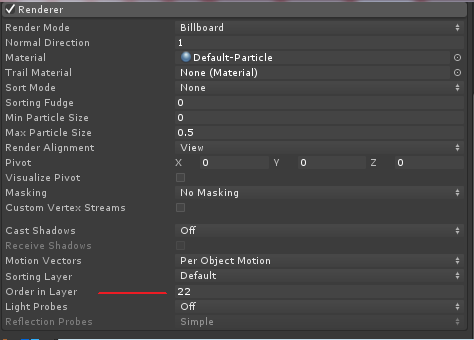
Hi buddy, use same sorting layer. The value you must change is "Order in Layer". ParticleSystem's must be higher than Sprite's.
Answer by ifurkend · Jan 09, 2018 at 12:05 PM
You can setup a second camera, parent this to your main camera, reset transform, and with the following settings:
Clear Flags: Depth only
Culling Mask: Remove everything but leave "TransparentFX" layer only
"Depth" (technically should be called "render order"): greater than the camera which render the sprites.
Remove "TransparentFX" from all other camera culling mask, all of your particle effects use the "TransparentFX" layer instead of the default one.
Your answer