- Home /
Problem with light baking in Unity5
I was with a couple of friends playing with the survival shooter tutorial: http://unity3d.com/learn/tutorials/projects/survival-shooter we all started experiencing this problem using baked or mixed light (the same provided from the assets) 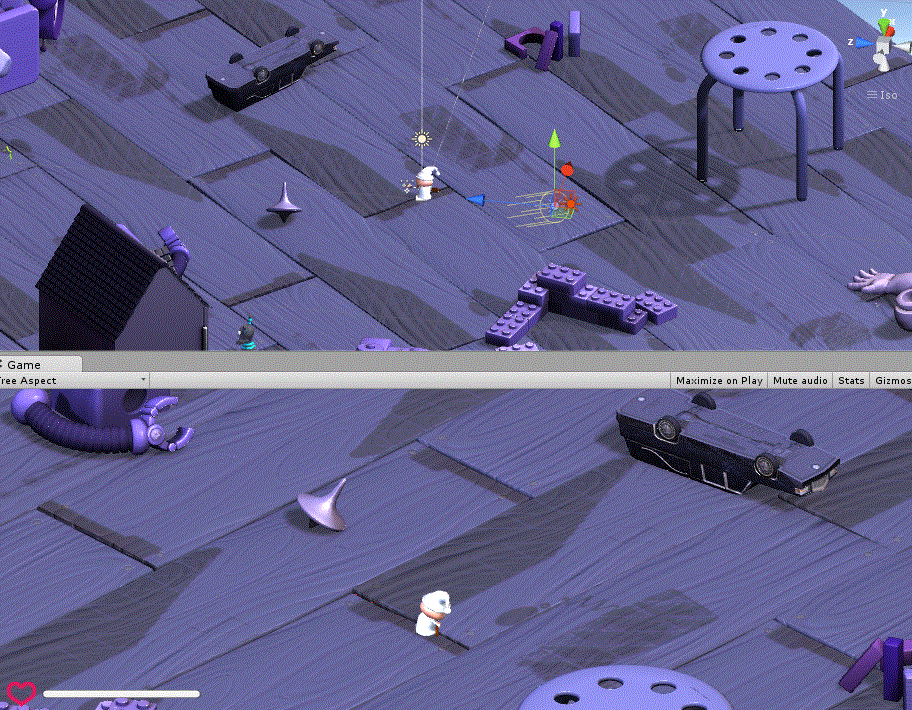
And this wasn't the only strange problem: - someone was experiencing black line renderer even tough the setted material was the one i the tutorial - someone had a problem during play time in witch the lights suddenly stopped working resulting in the only character visible on screen
I tried the tutorial before in unity 4 and everything seemed to work fine, I couldn't figure out what the problem was.
Answer by PshychoRZR · Mar 24, 2016 at 09:43 PM
Hey guys I see you have lighting troubles.. I was working on survival shooter series when I encountered this lighting problem after reloading the level ie (after game over) the lights become suddenly dim and the scene looked like a trash after reloading. But after a long time I found a solution Solution : Find menu bar and Window -> Lighting and there you get a dialog box you will observe auto written write next to the check box on down right, uncheck that checkbox you will also notice a drop down menu ( combobox) on its right on which build is written click on it and you will notice that it will extract all the lighting data on your scene now When you play your game it works as it is intended. hope this helps to someone.
Answer by SirBiggs · Jun 11, 2015 at 09:01 AM
I was having the same problem, and came across this thread: http://forum.unity3d.com/threads/survival-shooter-project-baked-lighting-shadow-issue.312811/
Apparently, this is caused by the new lighting system (called Enlighten) that was introduced with Unity 5.
To quote, the problem and solution are as follows:
In Unity 5, Enlighten will try and automatically bake anything marked static, like our environment here. Currently these meshes don't all have valid Lightmap UVs for Enlighten to bake to as the project wasn't initially intended for baking, so you get these weird black areas of overlaps and repeats.
If you go to the project's models folder, select each environment and prop mesh and tick Generate Lightmap UV's in the asset's Inpsector Model tab, wait for Unity to create some valid UV's, then let Enlighten rebake, then you shouldn't see these weird errors anymore (hopefully!)
Your answer

Follow this Question
Related Questions
Weird dark spots when baking light 1 Answer
What is happening to my baked lighting? 1 Answer
Strange stains when bake light 1 Answer