- Home /
Is there any way to import a Blender model with more than 69k polygons to Unity?
I created the player of my game in Blender, but when I imported it to Unity, it was damaged, I searched and found that Unity only supports a model with 69k maximum polygons.
I was wondering if there is any way to fix it without changing the model in Blender?
Answer by saschandroid · Jan 11, 2018 at 09:11 AM
You could update Unity to 2017.3.0f3 and see if this solves your problem.
From the Release Notes (2017.3.0f3):
Graphics: Support for 32 bit Mesh index buffers: By default, meshes larger than 65k vertices get imported with a 32 bit index buffer. Smaller meshes still use 16 bit indices.
So, what does 'damaged' mean? How is it displayed in unity?
Answer by Remy_Unity · Jan 15, 2018 at 02:51 PM
Like @saschandroid said, try newer version of Unity, it should support meshes with 65k+ vertices. Try to import the mesh in a brand now project, or if opening your current project with the mesh already inside, look at the correct setting in the model importer. With that said, I think that 69k+ vertices is probably to much for a game character ...
Answer by JulySellanes · Jan 15, 2018 at 08:14 PM
Thanks to everyone but I already solved it :D Finally I found an answer that I can help myself
Link: https://answers.unity.com/questions/34572/blender-mesh-import-issue.html
Your answer