- Home /
Question by
kekikcilerakin · Jan 03, 2016 at 09:04 AM ·
scripting problemscript.scriptingproblemscripterror
Add script to created gameobject via script
GameObject.AddComponent
Hi, I have this c# code. It is creating random cubes and spheres. I have a script named "destroy". I want to add this "destroy" script to below code. I gave new material but I can't give this script.
using UnityEngine;
using System.Collections;
public class RandomSpawn : MonoBehaviour {
float toplam = 0;
int a = 1;
// Use this for initialization
void Start () {
}
void Update(){
toplam += Time.deltaTime;
if (toplam >= 1) {
int x = Random.Range (-8, 9);
int z = Random.Range (-4, 5);
if (a == 1) {
GameObject cube = GameObject.CreatePrimitive (PrimitiveType.Cube);
cube.AddComponent<Rigidbody> ();
cube.transform.position = new Vector3 (x, 0.5f, z);
MeshRenderer mr = cube.GetComponent<MeshRenderer>();
int b = Random.Range (1, 5);
if (b == 1) {
mr.material = Resources.Load("cubeBlue", typeof(Material)) as Material;;
}
else if (b == 2) {
mr.material = Resources.Load("cubeGreen", typeof(Material)) as Material;
}
else if (b == 3) {
mr.material = Resources.Load("cubeRed", typeof(Material)) as Material;
}
else if (b == 4) {
mr.material = Resources.Load("cubeYellow", typeof(Material)) as Material;
}
a = 0;
} else if(a == 0) {
GameObject sphere = GameObject.CreatePrimitive (PrimitiveType.Sphere);
sphere.AddComponent<Rigidbody> ();
sphere.transform.position = new Vector3 (x, 0.5f, z);
MeshRenderer mr = sphere.GetComponent<MeshRenderer>();
int b = Random.Range (1, 5);
if (b == 1) {
mr.material = Resources.Load("sphereBlue", typeof(Material)) as Material;;
}
else if (b == 2) {
mr.material = Resources.Load("sphereGreen", typeof(Material)) as Material;
}
else if (b == 3) {
mr.material = Resources.Load("sphereRed", typeof(Material)) as Material;
}
else if (b == 4) {
mr.material = Resources.Load("sphereYellow", typeof(Material)) as Material;
}
a = 0;
a = 1;
}
toplam -= 1f;
}
}
}
Comment
Your answer

Follow this Question
Related Questions
Making a character jump and crouch using a Joystick 1 Answer
GetComponent won't work 1 Answer
Why won't my scripts work? 1 Answer
Activate/Deactivate Scripts form another Script 2 Answers
Visual Studio Code Intellisense 0 Answers