- Home /
Question by
unity_MPhbdR7wb7LlCQ · Feb 10, 2021 at 10:09 PM ·
androidscripting problemscripting beginnerplayerprefssave
Player Prefs Dosen't work on android
My player Prefs works on pc but dosen't work on Android, Help. Code here:
using System.Collections;
using System.Collections.Generic;
using UnityEngine;
using System;
namespace BusinessTycoonSim
{
public static class LoadPlayerDataPrefs
{
// Date Time if loading from saved game
static DateTime currentDate;
static DateTime oldDate;
public static void LoadSavedGame()
{
if (IsGameSaved())
{
Debug.Log("Loading Saved Game");
gamemanager.ActiveShareholders = PlayerPrefs.GetInt("ActiveShareholders");
gamemanager.LifeTimeEarnings = double.Parse(PlayerPrefs.GetString("LifeTimeEarnings"));
}
else
{
gamemanager.AddToBalance(gamemanager.StartingBalance);
}
}
// We use a simple int in the player prefs to determine if we have a saved game to load
public static bool IsGameSaved()
{
// This is wrapped in a try block as the attempt to check GaameSavedflag will fail if we have never saved the game
try
{
int GameSavedflag = PlayerPrefs.GetInt("GameSaved");
if (GameSavedflag == 1) // One way to reset the game on startup would be to store a 0 for this field in the playerprefs
return true;
else
return false;
}
catch
{
Debug.Log("Can't read 'GameSaved' key in PlayerPrefs. Start a new game.");
return false;
}
}
// We need the idle time to calculate how much the player earned
private static float GetIdleTime()
{
float IdleTime = 0;
// Defensive programming... Once again we wrap this in a try block to handle invalid data/calculations
try
{
// This gets the stored string into a 64bit integer
long temp = Convert.ToInt64(PlayerPrefs.GetString("SaveDateTime"));
//Convert the old time from binary to a DataTime variable
DateTime oldDate = DateTime.FromBinary(temp);
//Use the Subtract method and store the result as a timespan variable
currentDate = System.DateTime.Now;
TimeSpan difference = currentDate.Subtract(oldDate);
// Save the idle time in seconds so we can calculate profits when loading the
IdleTime = (float)difference.TotalSeconds;
}
catch (FormatException)
{
// Something went wrong with the saved data
Debug.Log("exception caught... We will start a new game.");
}
return IdleTime;
}
// This method goes through all the StoreUpgrades and determines which ones the player has unlocked
private static void LoadStoreUpgrades()
{
// We need this counter to keep a unique key for each upgrade
int counter = 1;
foreach (storeupgrade StoreUpgrade in gamemanager.StoreUpgrades)
{
string stringKeyName = "storeupgradeunlocked_" + counter.ToString();
int Unlocked = PlayerPrefs.GetInt(stringKeyName);
// Debug.Log("Get StoreUpgrade for key-" + stringKeyName + " - " + StoreUpgrade.Store.StoreName + " - " + StoreUpgrade.UpgradeName + " Unlock Value=" + Unlocked.ToString());
if (Unlocked == 1)
{
StoreUpgrade.UpgradeUnlocked = true;
}
else
StoreUpgrade.UpgradeUnlocked = false;
counter++;
}
}
// Load the store data that has been saved in the playerpref file
private static void LoadSavedStoreData(float IdleTime)
{
// the counter is used to load the unique key for each store from the playerprefs as it doesn't handle arrays
int counter = 1;
foreach (store StoreObj in gamemanager.StoreList)
{
// Get the number of stores the player owns
int StoreCount = PlayerPrefs.GetInt("storecount_" + counter);
// If they don't own any stores of this type then what are we doing here?
if (StoreCount > 0)
{
// Store the # of stores in the store object
StoreObj.StoreCount = StoreCount;
// Check to see if the store is unlocked for the player
int Unlocked = PlayerPrefs.GetInt("storeunlocked_" + counter);
if (Unlocked == 1)
{
// Set the store to unlocked
StoreObj.StoreUnlocked = true;
}
else
{
StoreObj.StoreUnlocked = false;
}
// Load if the timer was active for the store when they quit the game
Unlocked = PlayerPrefs.GetInt("storetimeractive_" + counter);
if (Unlocked == 1)
{
//.Log(StoreObj.StoreName + " timer was active... restart it");
StoreObj.StartTimer = true;
}
else
StoreObj.StartTimer = false;
// This is where we set the store multipler from the upgrades that have been unlocked
StoreObj.CurrentMultiplier = PlayerPrefs.GetFloat("storemultiple_" + counter);
float LastTimerValue = PlayerPrefs.GetFloat("storecurrenttimer_" + counter);
StoreObj.StoreTimer = PlayerPrefs.GetFloat("storetimer_" + counter);
Unlocked = PlayerPrefs.GetInt("storemanagerunlocked_" + counter);
if (Unlocked == 1)
{
StoreObj.ManagerUnlocked = true;
}
StoreObj.CalculateIdleProfit(IdleTime, LastTimerValue);
}
counter++;
}
}
}
}
Comment
Your answer

Follow this Question
Related Questions
Working with 2 scripts 2 Answers
is it safe to save info in PlayerPrefs? 2 Answers
PlayerPrefs not saving on Android Phone 1 Answer
DeleteAll not working on android? 0 Answers
How to lock an int as a playerPref? 1 Answer