- Home /
Why is my script-crafted mesh invisible in game-mode? (C#)
Hey guys,
I tried to create a flat mesh on my own, just like the terrain, but so i can change its vertices height in each Update()-Call (to create something wave-like).
I'm pretty sure I created the rectangles right (there are no errors anymore) and even the pivot in Scene-View moves when I hit start.
But the mesh turns out to be invisible, even in "Wireframe"-Mode, from all directions (so i guess its not the normals). Also i got a material 'Diffuse' with a Texture on it.
I have the feeling I'm missing something simple, any suggestions?
Here's the code, still in Start(), because I don't need to transform it yet. I just want it visible. Possibly the uv's?
public class Waves : MonoBehaviour {
private int width = 4;
private int maxRows = 1; //Minimum 1
private float distance = 2f;
public bool showInformation = true;
public bool showDetailed = true;
void Start() {
if(maxRows < 1)
maxRows = 1;
//Building Vertex-Grid
List<Vector3> vertices = new List<Vector3>();
for (int row = 0; row <= maxRows; row++){
if(row%2 == 0){
for (int i = 1; i <= width ; i++ ){
vertices.Add(new Vector3(i*distance, 0f, row* distance));
}
} else {
for (int i = 1; i <= width ; i++ ){
vertices.Add(new Vector3(i*distance + distance*0.5f, 0f, row* distance));
}
}
}
//Convert List<Vector3> to Vector3[]
Vector3 [] allVertices = new Vector3[vertices.Count];
for (int i = 0; i < vertices.Count; i++) {
allVertices[i] = vertices[i];
if(showDetailed)
Debug.Log(allVertices[i]);
}
if(showInformation)
Debug.Log ("There are " + allVertices.Length + " vertices known");
//Building Triangles
List<int> triangles = new List<int>();
for (int row = 0; row < maxRows; row++){
//Green Part
for (int i = 1; i < width ; i++ ){
int a = computeGreenA(row,width,i)-1;
int b = computeGreenB(row,width,a)-1;
int c = computeGreenC(row,width,a)-1;
triangles.Add (a);
triangles.Add (b);
triangles.Add (c);
}
//Orange Part
for (int i = 1; i < width ; i++ ){
int a = computeOrangeA(row,width,i)-1;
int b = computeOrangeB(row,width,a)-1;
int c = computeOrangeC(row,width,a)-1;
triangles.Add (a);
triangles.Add (b);
triangles.Add (c);
}
//The "-1" exists, because the Array goes from, say, 0-7, while the saved Vertices are numbered 1-8!
if(showInformation)
Debug.Log ("We are at row " + row + " and currently got " + triangles.Count / 3 + " Triangles");
}
//Convert List<int> to int[]
int[] allTriangles = new int[triangles.Count];
for (int i = 0; i < triangles.Count; i++) {
allTriangles[i] = triangles[i];
if(showDetailed)
Debug.Log(allTriangles[i]);
}
if(showInformation)
Debug.Log("allTriangles[] holds " + allTriangles.Length + " entries");
//Create UV
Vector2[] uv = new Vector2[allVertices.Length];
for(int i = 0; i < uv.Length; i++) {
uv[i] = new Vector2 (allVertices[i].x, allVertices[i].z);
if(showDetailed)
Debug.Log(uv[i]);
}
//Create Mesh
Mesh mesh = new Mesh();
//mesh.MarkDynamic();
mesh.vertices = allVertices;
mesh.triangles = allTriangles;
mesh.uv = uv;
mesh.RecalculateNormals();
mesh.RecalculateBounds();
GetComponent<MeshFilter>().mesh = mesh;
}
//Green Computations
int computeGreenA(int row,int width,int i){
return row*width+i;
}
int computeGreenB(int row, int width, int a){
return a+1;
}
int computeGreenC(int row, int width, int a){
if(row%2 == 0){
return a+width;
} else {
return a+width+1;
}
}
//Orange Computations
int computeOrangeA(int row,int width,int i){
return (row+1)*width+i;
}
int computeOrangeB(int row, int width, int a){
if(row%2 == 0){
return a-width+1;
} else {
return a-width;
}
}
int computeOrangeC(int row, int width, int a){
return a+1;
}
}
I also uploaded the concept for creation of the triangles: Triangles in a field of 7 vertices wide and 4 deep: http://imageshack.us/a/img40/267/wk61.jpg Triangles in a field of 4 vertices wide and 5 deep: http://imageshack.us/a/img62/6407/zvwv.jpg The formulas i got from my 'research': http://imageshack.us/a/img96/1368/82sd.jpg
You'll need to put
using UnityEngine; using System.Collections; using System.Collections.Generic;
in front of the script to make it work. (sorry)
Answer by Rockroot · Jun 17, 2013 at 01:15 PM
Okay, remember when I said "I'm pretty sure I calculated the triangles right"? I didn't.
The devil lies in this comment: //The "-1" exists, because the Array goes from, say, 0-7, while the saved Vertices are numbered 1-8!
The thing is, that I did -1 on a (line 52 and 62), use a, but then do -1 twice again on b and c (which are already reduced, when I reduced a)
So for people who come here with the same problem: Check your triangles again, and again, and again.
Sorry for taking your time.
Your answer

Follow this Question
Related Questions
Why my Rock Meshes are invisible in the scene and visible in the game? 3 Answers
Mesh UVs won't change positions 1 Answer
invisible mesh in game mode 1 Answer
Adding lights and cameras to scenes with cSharp script 2 Answers
Error trying to createMonoBehaviour using the 'new' keyword in cSharp script 4 Answers